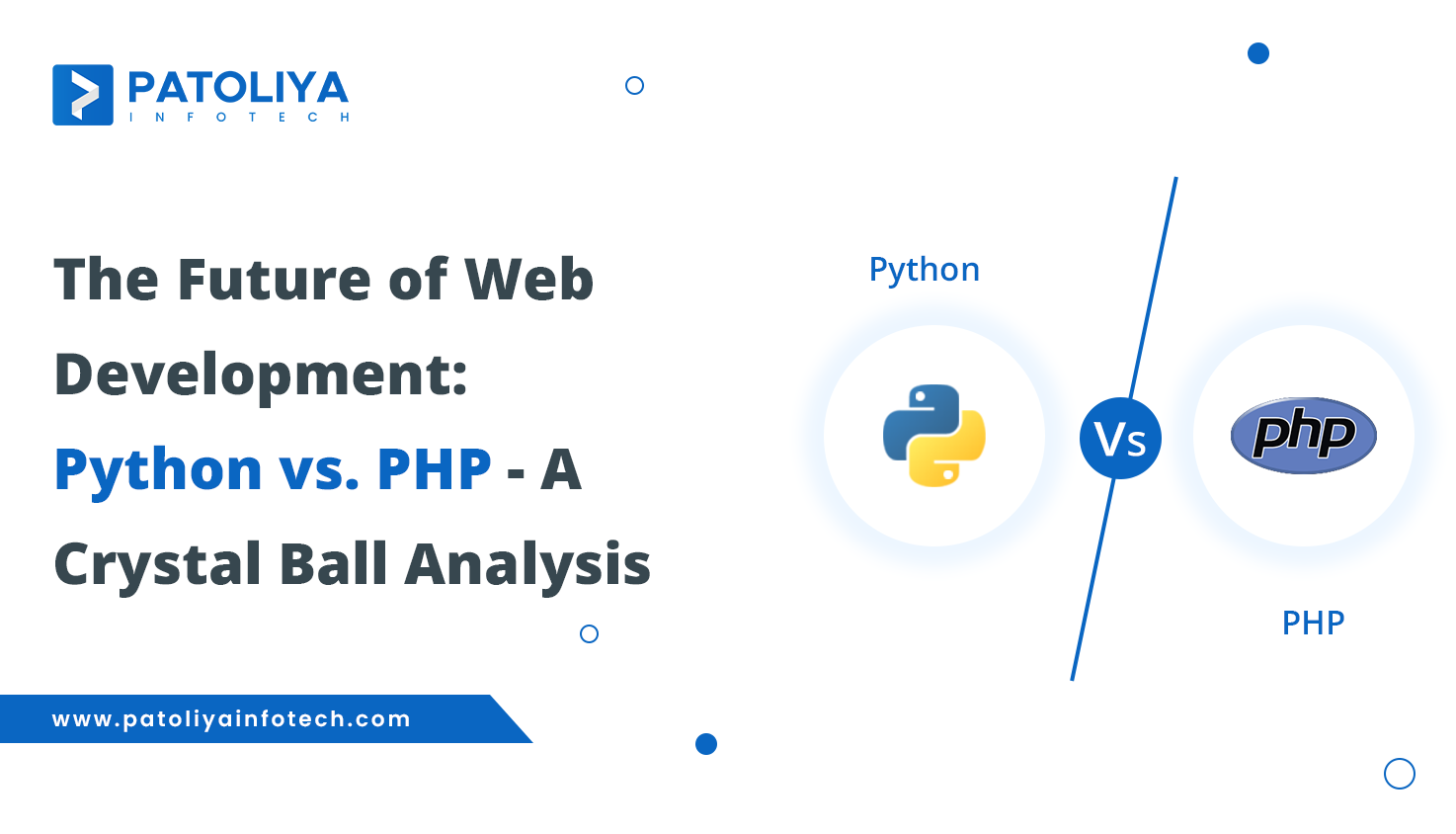WordPress vs. Other CMS Platforms: Which One is Right for You?

In today's digital landscape, creating a strong online presence is critical for both organizations and individuals. The impact of a well-designed and user-friendly website goes beyond aesthetics; it has a substantial impact on the visibility, legitimacy, and overall success of your company. The Content Management System (CMS) is the keystone in the process of creating and managing websites. These systems provide a user-friendly interface that allows users to develop, organize, and publish material without substantial coding knowledge.
Among the many CMS platforms available, WordPress has grown to prominence as one of the most popular. Nonetheless, it's critical to understand the differences between WordPress and other CMS platforms to find the best fit for your individual needs. This article examines the benefits and drawbacks of WordPress in contrast to alternative CMS platforms, providing vital information to help you make an informed decision.
What is WordPress, exactly?
WordPress is an open-source Content Management System (CMS) that powers more than 40% of all websites on the internet. Its versatility, scalability, and user-friendly interface have contributed to its renown. WordPress delivers a broad variety of features and capabilities to help you quickly develop and maintain your online presence, whether you run a small business, a blog, or manage a large-scale enterprise.
WordPress has various advantages that contribute to its popularity:
Friendly User Interface:
WordPress has an easy-to-use interface that makes it accessible to people of varied technical skill levels. Whether you are a beginner or an experienced user, creating and maintaining content, adding pages, and handling media files is simple.
Large Plugin Ecosystem:
WordPress's huge plugin ecosystem is one of its primary strengths. With an extensive selection of both free and premium plugins, you may improve the functionality of your website without the need for intricate custom programming.
Options for Themes and Customisation:
WordPress has a large theme library that allows you to easily modify the appearance and layout of your website. Furthermore, customization is easy with multiple page builders and CSS styling choices.
Structure that is SEO-friendly:
WordPress, which was designed with SEO in mind, streamlines the process of search engine crawling and indexing. The platform also includes a plethora of SEO plugins that aid in the optimization of your content, thereby enhancing your website's search engine rankings.
Support from the Community:
WordPress has a thriving and involved developer, designer, and user community that actively contributes to its growth. This means that you have ongoing assistance, lessons, and a plethora of materials available to you throughout your website-building experience.
Know about how to Empower Your Business Mastering the E-commerce Website Game.
Alternative CMS Platforms
While WordPress is a popular choice for many, it's critical to investigate other content management system (CMS) platforms to learn about their unique features and analyze their suitability for your needs. We'll look at several well-known alternatives to WordPress here:
1. Joomla
Joomla stands out as an open-source CMS that provides a wide range of functionality for building websites and online apps. While Joomla has a higher learning curve than WordPress, it excels at delivering more extensive functionality, making it ideal for complex websites. Joomla's key benefits include:
- A powerful user management system
- Capabilities in several languages
- Levels of advanced access control
- A large extension library
2. Drupal
Drupal stands out as a versatile and scalable content management system (CMS) that is extensively used by organizations of all sizes. Drupal requires a greater level of technical expertise because of its sophisticated capabilities and proficiency in maintaining intricate, high-traffic websites. However, the benefits are as follows:
- Capabilities for robust content management
- Multisite management that works
- Modern security features
- API integration solutions that are adaptable
3. Shopify
Shopify is a content management system designed specifically for e-commerce platforms. It provides a full solution for creating and managing online stores. Shopify's notable advantages include:
- An intuitive interface for managing products, inventories, and orders.
- A wide range of e-commerce templates.
- Payment gateway integration for a more efficient transaction process.
- Easy integration with third-party programs.
4. Wix
Wix is a website-building platform that combines content management system (CMS) functionalities with an easy-to-use drag-and-drop interface. Wix was created for users who want a simple website-building experience that doesn't require technical knowledge. It has various advantages:
- A simple and easy-to-use website editor
- A wide range of customizable templates
- An app store to expand functionality
- Hosting and domain maintenance are included.
These capabilities combined make Wix a fantastic solution for individuals wishing to easily develop and manage their websites.
Selecting the Best CMS for Your Requirements
The best CMS for your website is determined by several factors, including your technical expertise, the complexity of your website, and your specific goals. Take into account the following factors while making a decision:
- User-Friendliness: Platforms such as WordPress, Shopify, or Wix are recommended for people new to website design or with limited technical experience. Their simple website-building processes and user-friendly interfaces make them perfect choices.
- Scalability and Features: Drupal or Joomla can be better options if you anticipate quick expansion or have complex website requirements. These platforms offer sophisticated functionalities and customizable options designed for intricate websites.
- Industry-Specific Requirements: Adjust your selection according to your main area of interest. Shopify provides specific capabilities for online storefronts for e-commerce businesses. On the other hand, Wix offers a user-friendly platform with eye-catching templates if your goal is a straightforward but visually beautiful website.
- Development and Maintenance Considerations: Think about your budget and the resources you have available for the creation and maintenance of your website. WordPress provides strong assistance due to its large community and wealth of resources. Drupal and Joomla offer advanced customization and development options, although they may require more technical know-how.
Your demands and preferences are critical when picking between WordPress and other CMS platforms. It is critical to weigh the benefits and drawbacks of each platform, investigate their functions, and consider talking with industry experts or web development professionals.
Wrap Up
All things considered, WordPress is a particularly flexible and approachable CMS platform. Its vast plugin ecosystem, user-friendly interface, and vibrant community support make it appealing to a wide range of website types. However, it is essential to investigate substitutes such as Joomla, Drupal, Shopify, and Wix to guarantee that the CMS you choose best suits your unique requirements and objectives.
It's crucial to remember that there isn't a single CMS platform that works for everyone. You can make an informed choice and set yourself up for success in the digital sphere by understanding your needs and carefully weighing the unique characteristics of each platform.