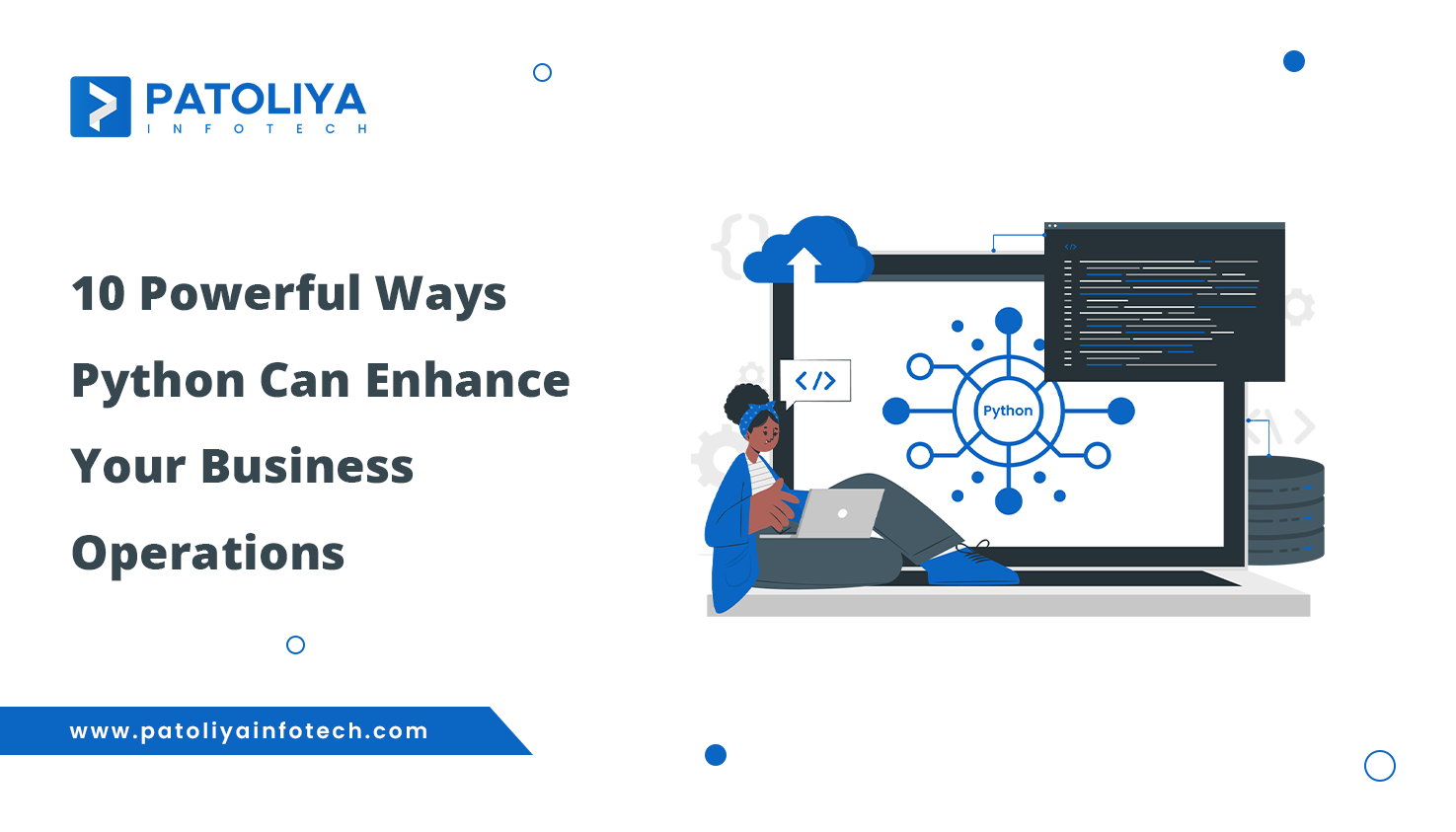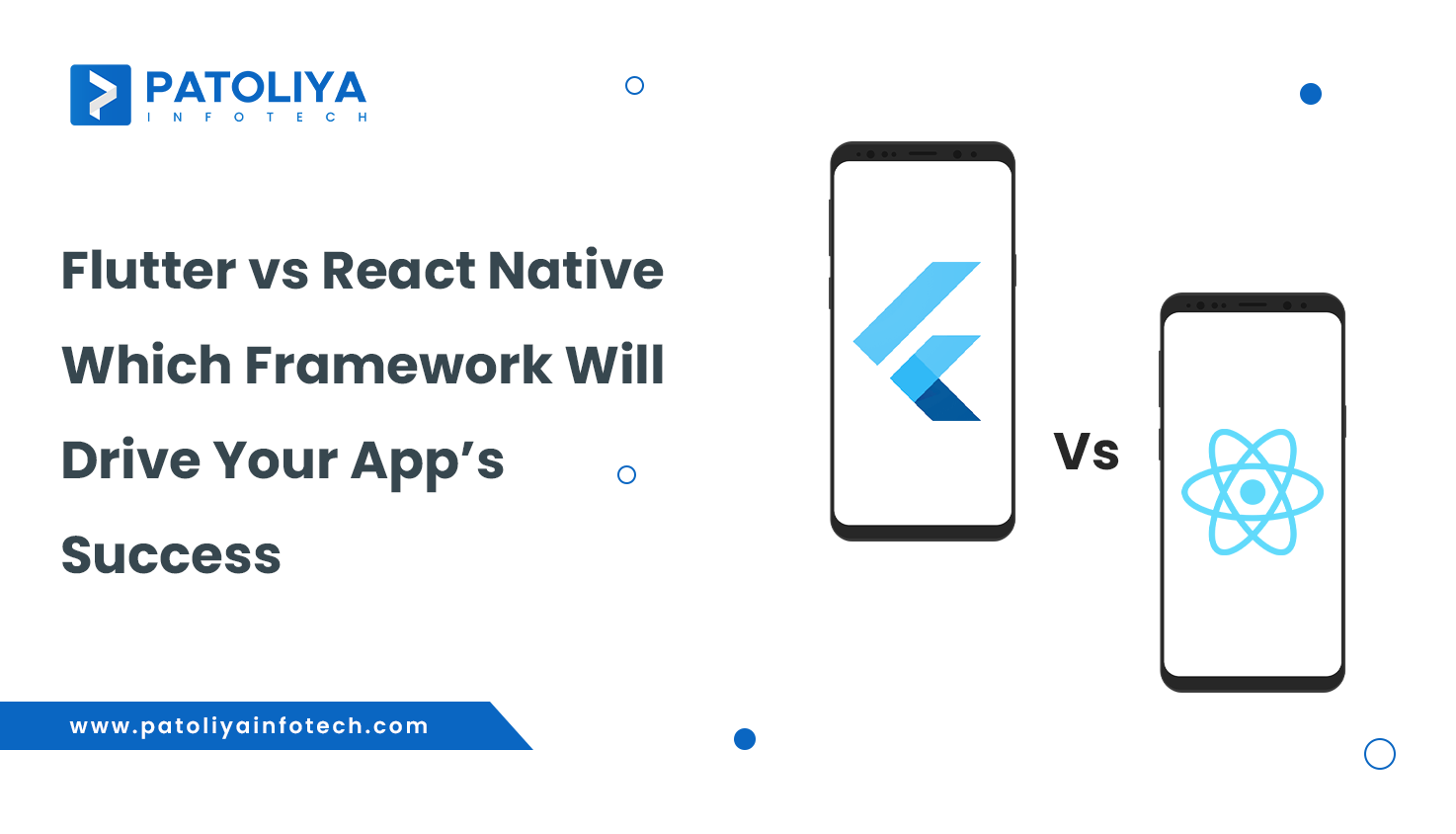Key to Seamless Java API Integration Best Practices and Security
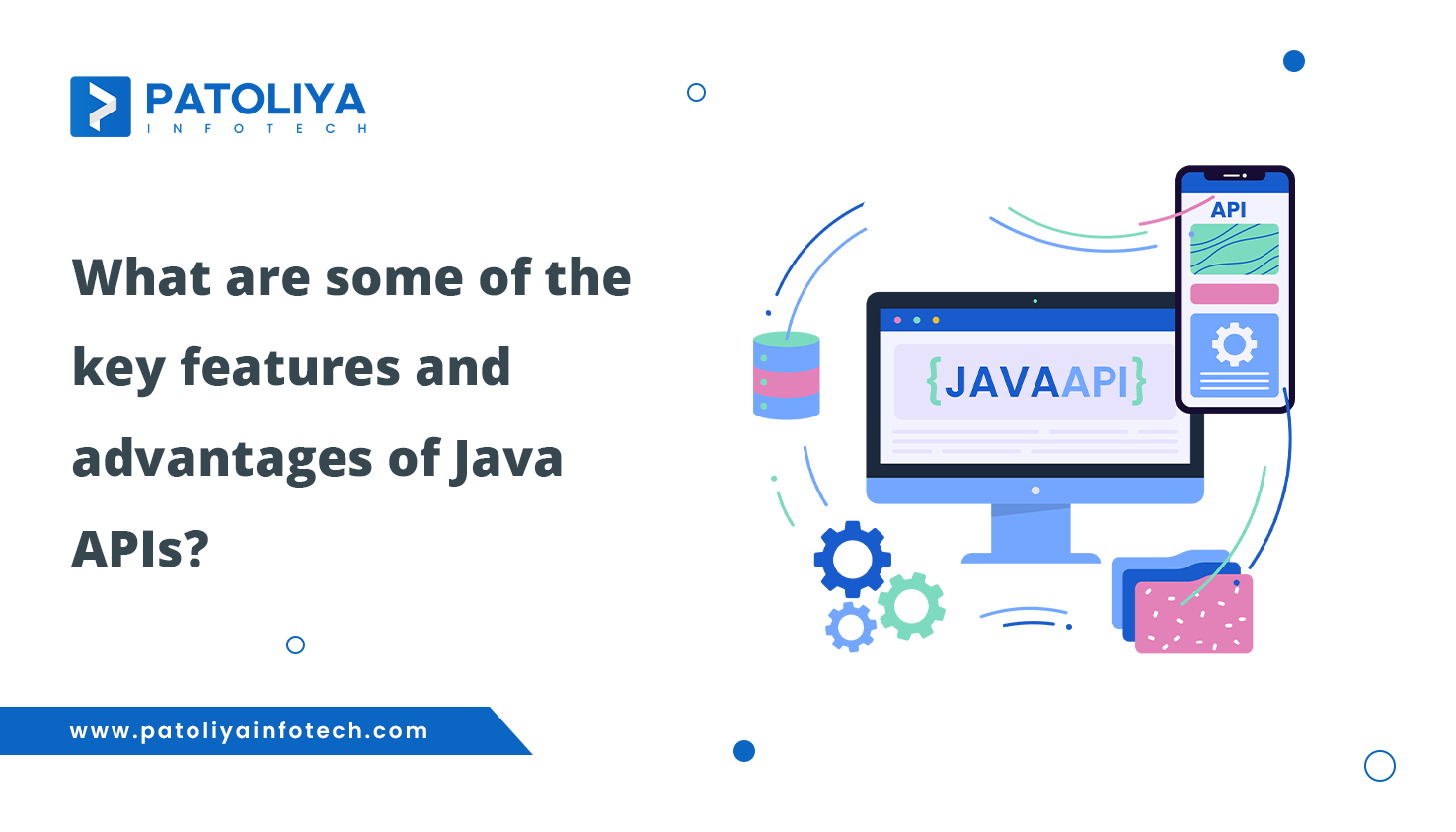
Providing outstanding user experiences depends on seamless application integration. Java APIs, or application programming interfaces, are becoming more and more important tools for organizations looking to integrate different platforms and services.
What, though, makes them actually effective? Enter the API key. An API key is a small but powerful piece of information that is important for safe and effective application communication. In this blog, we'll explore the importance of Java API keys, their workings, and the authentication systems that protect our online interactions.
Maximize the full potential of your business by using our expert guidance to begin developing a strong mobile app shortly!
Understanding API Keys
What exactly is an API key, then? Imagine it as a special code that enables safe access to a certain API. The API key serves as your digital identity when you request information or services from an API, enabling you to communicate with the system.
Why Are API Keys Important?
- Security: API keys help in preventing unwanted access to your application. APIs can confirm the requestor's identity and guarantee that only authorized users can access important information by requesting a key for every request.
- Usage Tracking: API keys let developers keep an eye on use trends. Better resource management and optimization may be possible with the use of this data, which may be very useful in understanding how apps interact with APIs.
- Rate Limiting: A single API key can only be used for a particular number of requests, according to several APIs. In addition to ensuring equal access for all users, this helps prevent abuse.
- Customization: Permissions and access levels may be properly managed with API keys that are customized for individual users or apps.
Since they make sure only authorized users may access the resources they require while maintaining system security, API keys act as the gatekeepers of the API world.
Benefits of Java APIs for Application Development
1. Code Reusability:
By allowing developers to reuse existing code, Java APIs greatly reduce development time and effort. The API provides developers with pre-built methods and classes that they may use in place of developing custom code for common functionality.
2. Simplified Development:
Java APIs free developers from the entanglement of low-level implementation details and allow them to concentrate on higher-level application logic by abstracting complicated actions into simpler interfaces. Code becomes cleaner and easier to maintain as a result.
3. Interoperability:
Java programming interfaces (APIs) promote interoperability by simplifying communication across various systems and apps. Because applications frequently need to connect with other programming languages or external services in today's multi-platform world, this is particularly important.
4. Enhanced Functionality:
Java APIs enable developers to quickly include advanced functionality like data processing, file management, networking, and graphics rendering into their programs thanks to a robust ecosystem of libraries and frameworks.
5. Standardization:
Java APIs give software components an uniform way of interacting with one another. This consistency guarantees that various components of a program function together smoothly and aids in the maintenance of code quality.
6. Community Support:
There are sizeable communities supporting a number of open-source Java APIs. This means that developers may take use of the community's contributions, comprehensive documentation, and support forums, which promote problem-solving and the discovery of best practices.
7. Rapid Prototyping:
Developers may quickly prototype apps using pre-existing capabilities, thanks to the availability of several APIs. This quickens the development cycle and facilitates the validation of concepts more quickly.
Understanding the innovative online apps you must be aware of to stay competitive in the digital world!
Authentication Mechanisms
Authentication plays a critical role in API integration. It's important to make sure the person making the request has the authority to do so, in addition to finding out who they are. This section will examine the many authentication methods that complement API keys in order to establish a safe environment.
1. API Key Authentication
This is the most straightforward method. When a client makes a request, they include their API key in the header or as a query parameter. The server checks the key against its database and, if valid, processes the request. While simple, this method can be vulnerable if the key is exposed, so it’s crucial to implement additional security measures.
2. OAuth 2.0
OAuth 2.0 is a well-liked option for apps that need stronger security. With this framework, users may provide restricted access to their resources to programs from other sources without disclosing their login credentials. OAuth employs tokens, which are sent out upon user authentication, in place of just utilizing an API key. Applications that need to access user data from other services, like social networking networks, will find this way very helpful.
3. JWT (JSON Web Tokens)
Another strong authentication technique that offers a compact and independent means of securely exchanging data between parties is JWT. Three components make up a JWT: a signature, a payload, and a header. After a user signs in, the server produces a token that may be used for future queries, removing the need to submit the API key each time. This technique decreases the amount of authentication checks, which strengthens security and boosts performance.
4. HMAC (Hash-based Message Authentication Code)
A secret key and the message being delivered are combined using an improved approach called HMAC. In order to guarantee that the data is not modified during transmission, this approach creates a different hash for every request. HMAC offers an extra degree of security by confirming the request's validity and integrity, which makes it very helpful for APIs handling sensitive data.
Best Practices for API Key Management

Effective API key management is essential for safeguarding your applications and ensuring secure interactions with APIs. Here are some best practices to follow:
1. Create Unique and Complex Keys
When generating API keys, ensure they are unique and complex. Avoid common patterns or easily guessable combinations. A strong key might look like aB$72kLp!, combining uppercase letters, lowercase letters, numbers, and special characters. This complexity helps resist brute-force attacks.
2. Implement Regular Key Rotation
To reduce the dangers connected to extended key exposure, use a key rotation policy. Every few months or following any security event, rotate the keys. This procedure helps to keep access under control while also improving security.
3. Restrict API Key Usage
By imposing limits based on IP addresses, referral URLs, or certain APIs, you may control how often your API keys are used. In addition to ensuring that only approved apps may use the key, this lessens the impact of a compromised key.
4. Secure Storage and Transmission
Never hard code API keys in your application code or store them in public repositories. Instead, use environment variables or secure storage solutions. Always transmit API keys over HTTPS to protect them from interception.
5. Monitor and Log API Key Usage
Implement robust monitoring and logging practices to track API key usage. This includes recording request times, response statuses, and any anomalies in usage patterns. Real-time monitoring can help detect unauthorized access quickly.
6. Delete Unused Keys
Make sure to periodically check your API keys and remove any that are no longer in use. By doing this, you lower your attack surface and lower the possibility of unwanted entry.
7. Educate Your Team
Make sure the members of your development team are aware of the significance of API key security. Frequent training can assist in avoiding common errors like unintentionally committing keys to version control systems.
You can greatly improve the security of your API keys and shield your apps from potential attacks by following these best practices.
Integrating APIs with Java
Integrating APIs into your Java applications can streamline functionality and enhance user experiences. Here’s a structured approach to effectively integrate APIs using Java:
1. Understand API Documentation
Before diving into integration, thoroughly review the API documentation. This will provide insights into the available endpoints, request formats, authentication methods, and response structures.
2. Set Up Your Development Environment
Ensure your Java development environment is ready. This may involve setting up build tools like Maven or Gradle, and including necessary libraries for making HTTP requests, such as Apache HttpClient or OkHttp.
3. Implement Authentication
Depending on the API, implement the required authentication method. For APIs using API keys, include the key in the request headers or as a query parameter. For OAuth or JWT, follow the specified authorization flow to obtain access tokens.
4. Make API Requests
Create and submit queries to the API using Java's HTTP libraries. According to the specifications of the API, handle the various HTTP methods (GET, POST, PUT, and DELETE) accordingly.
Example of a simple GET request using Http URL Connection:
java
import java.io.BufferedReader;
import java.io.InputStreamReader;
import java.net.HttpURLConnection;
import java.net.URL;
public class ApiClient {
public static void main(String[] args) {
try {
String apiUrl = "https://api.example.com/data?api_key=YOUR_API_KEY";
URL url = new URL(apiUrl);
HttpURLConnection conn = (HttpURLConnection) url.openConnection();
conn.setRequestMethod("GET");
int responseCode = conn.getResponseCode();
if (responseCode == HttpURLConnection.HTTP_OK) {
BufferedReader in = new BufferedReader(new InputStreamReader(conn.getInputStream()));
String inputLine;
StringBuilder response = new StringBuilder();
while ((inputLine = in.readLine()) != null) {
response.append(inputLine);
}
in.close();
System.out.println("Response: " + response.toString());
} else {
System.out.println("GET request failed: " + responseCode);
}
} catch (Exception e) {
e.printStackTrace();
}
}
}5. Handle Responses and Errors
Process the API responses effectively. Parse the JSON or XML data returned by the API and handle any errors gracefully. Implement error logging to capture issues for further analysis.
6. Test Thoroughly
Make sure the integration is well tested and functions as planned in a range of situations. Testing for both valid and incorrect inputs, network outages, and error scenarios are all included in this.
You may improve the functionality and user experience of your Java apps by integrating APIs into them in a seamless and effective manner by following these steps.
Conclusion
Mastering Java API integration involves more than just connecting endpoints; it requires a strategic approach to performance optimization, diligent monitoring, and proactive maintenance. By implementing best practices such as caching, efficient data handling, and real-time monitoring, you can create applications that not only perform well but also provide exceptional user experiences.
As technology continues to evolve, staying ahead of the curve is essential. Regularly revisit your integration strategies, adapt to changes, and embrace new tools and methodologies. With a focus on performance and reliability, your Java applications can thrive in today’s competitive landscape, ensuring that your users enjoy seamless, efficient interactions every time.