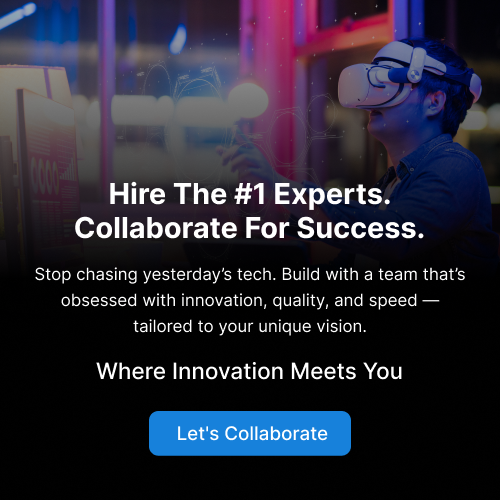A Comprehensive Guide to the Differences Between Websites and Web Applications

Table of Contents
Web apps and websites, although similar, have different functions. Websites provide mostly static content to provide limited use of information and resources. In contrast, web applications offer dynamic, interactive experiences that are up-to-date and work in real-time in response to the user.
We explore the world of web applications in this blog, looking at its architecture, features and various types. We will discuss the benefits of developing web applications for organizations, highlighting the benefits, advantages, and flexibility of this role.
What is a Web Application?
A web application is a software program installed on remote servers and distributed over the Internet through a browser interface. A web service is a web application by definition, and many, but not all, web pages have web applications.
Developers create web apps for a wide range of functions and consumers, from businesses to individuals, for several reasons. Webmail, online calculators, and e-commerce stores are some of the most popular web apps. While certain online applications are exclusively accessible through specific browsers, the majority are available regardless of browser.
What is the Web Application development Process? Go through it with Step by Step Guide
Why Create a Web Application?
There are several key benefits to creating a web application:
Accessibility: Web applications may be accessed from any device that has an internet connection and a web browser, making them extremely accessible.
Efficient Development: Web applications often have faster development cycles and fewer teams than traditional software. They are created with standard web languages like JavaScript, HTML, and CSS.
User Simplicity: Web applications do not require installation, making them convenient for consumers to access. They also receive automatic updates, which keep them safe and up to date.
Scalability: Web apps may simply expand to include more users without requiring extra infrastructure or hardware.
Web Apps and Websites Difference
Web Application and Website Difference exist as there similarities:
- Websites usually serve to show static material, whereas web applications offer interactive, flexible features.
- Websites normally have a defined number of pages, however web applications may produce pages dynamically based on user interactions.
- Web applications require server-side processing to fulfill user requests, whereas websites can be completely client-side.
How Web Applications Work:
Web applications work by separating their code into client-side and server-side components.
Client-Side Architecture:
The user interface is handled by the client-side script, which renders visual components and processes user interactions.
Server-Side Architecture:
The server-side script handles client requests, retrieves or modifies data, and provides a response to deliver back to the client.
This client-server approach enables web applications to make use of the strengths of both the client (user interface) and the server (data processing and storage).
Take a deep dive for 7 stages of web application development
Examples of Web Applications:
Some common examples of web applications include:
- Webmail (e.g., Gmail, Outlook Web Access)
- Online Productivity Tools (e.g., Google Docs, Microsoft 365)
- E-commerce Platforms (e.g., Amazon, eBay)
- Social Media (e.g., Facebook, Twitter)
- Online Banking (e.g., Chase, Wells Fargo)
- Content Management Systems (e.g., WordPress, Drupal)
- Project Management Tools (e.g., Trello, Asana)
Examples of Web Applications Developed by Patoliya Infotech:
Patoliya Infotech has developed a wide range of custom web applications for clients across various industries, including:
- Apps Run The World: A new generation of IT market research company that delivers instantly accessible quantitative data and intelligent insights whenever you need it.
- CIFF Laboratory: A leading clinical research organization with innovation, advanced technology and a commitment to high standards.
- Diagnoser GT: A leading distributor of advanced equipment and supplies to clinical laboratories throughout South America and Latin America.
- Groweo: To enable businesses to grow smarter and faster, the Groweo customer data platform segments customers in real-time using customer data from Growth Apps.

- DeleteMyinfo: DeleteMyInfo removes and monitors your personal data from major data broker websites.
- Optikpi: OptiKPI is a real-time marketing automation tool that helps iGaming operators maximize their marketing efforts.
- Holyreads: HolyReads offers entertainment, art, photography, books, magazines, blogs and media services, registered in Estonia.
- Alicia: DriveWealth brokerage accounts are powered by Alinea, an SEC-registered financial advisor that supports popular Fintech platforms.
- Hammoq: Leading the resale revolution with Advanced AI Automation, Hammoq is a platform that streamlines the process of creating web listings for resellers.
Benefits of Web Applications:
Accessibility: Web applications may be accessed from any device with an internet connection and a web browser, making them extremely accessible.
Cost-Effectiveness: Web applications are often less expensive to build and maintain than traditional software since they do not require installation or local hardware.
Scalability: Web applications can simply expand to handle more users without the need for extra infrastructure or hardware.
Benefits of Top Web Applications for Businesses:

- Increased Productivity: Web applications such as Google Docs and Microsoft 365 allow for remote collaboration and real-time document editing.
- Improved Customer Experience: E-commerce web applications provide clients with a quick and personalized buying experience.
- Enhanced Data Security: Cloud-based CRM and HR solutions securely store sensitive customer and employee data.
- Streamlined Operations: Businesses may optimize their operations with web-based project management and workflow solutions.
12 Types of Web Applications:
1. Static Web Application:
A static web application is a website that contains pre-written HTML pages. These pages do not change as a result of user interactions or server-side processing.
2. Dynamic Web Application:
A dynamic web application creates pages in real time depending on user input, server-side logic, and data from a database or other sources.
3. E-commerce Web Application:
An e-commerce web application allows customers to explore, choose, and buy items or services online, frequently with a shopping cart and secure payment processing.
4. Content Management System (CMS) Web Application:
A CMS web application allows people to develop, manage, and publish content on a website without the need for substantial technical skills.
5. Single-Page Web Application:
A single-page web application (SPA) loads a single HTML page and dynamically refreshes it as the user interacts with the app, resulting in a seamless and efficient user experience.
6. Multiple-Pages Web Application:
A multiple-page web application (MPA) comprises numerous HTML pages the browser loads and renders as the user navigates the application.
7. Portal Web Application:
A portal web application offers users a centralized entry point to numerous resources, services, and information inside an organization or community.
8. Animated Web Application:
An animated web application uses dynamic visual features including animations, transitions, and interactive images to improve the user experience.
9. Rich Internet Web Application:
Rich Internet web applications (RIA) combine the capabilities and features of desktop software with the accessibility and usability of online applications, frequently employing technologies such as Flash, Silverlight, or HTML5.
10. Progressive Web Application:
Progressive web applications (PWA) are online applications that give a native app-like experience, such as offline capabilities, push notifications, and home screen installation while being accessible via a web browser.
11. Social Web Applications:
Users may connect, exchange material, and interact with one another through social web applications, online forums, and collaborative tools.
12. JavaScript-Powered Web Applications:
JavaScript-powered web apps offer dynamic and interactive user experiences by using the power of JavaScript, generally when combined with frameworks and libraries such as React, Angular, or Vue.
Check here for a detailed version of Types of Web Application development
Development and Technology
How to Create Web Apps in 8 Steps:
- Define the application's purpose and target audience.
- Design the user interface and user experience.
- Determine the necessary features and functionality.
- Choose the appropriate web development technologies.
- Develop the client-side and server-side components.
- Integrate the front-end and back-end components.
- Test the web application thoroughly.
- Deploy the web application and monitor its performance.
What is Client-Side Scripting?
What is Server-Side Scripting?
What are Web Servers?
Local Servers:
Local servers are web servers that are installed and operate on the same system as the web application's development environment. This allows for testing and debugging throughout the development process.
Benefits of Local Servers:
- Faster development and testing cycles
- Easier debugging and troubleshooting
- No internet connection is required during development
Remote Servers:
Remote servers are web servers that run on a different system, usually in a data center or cloud environment, and offer web applications to users via the Internet.
Advantages of Remote Servers:
- Scalability to handle increased traffic and usage
- Reliable and redundant infrastructure
- Automatic software updates and security patches
WAMP Server:
WAMP (Windows, Apache, MySQL, PHP) is a popular local server stack for developing web applications on Windows.
LAMP Server:
LAMP (Linux, Apache, MySQL, PHP) is a widely used local server stack for web application development on Linux.
XAMPP Server:
XAMPP is a cross-platform local server stack that includes Apache, MySQL, PHP, and other components, making it easy to set up a development environment.
MAMP Server:
MAMP (Macintosh, Apache, MySQL, PHP) is a local server stack for web application development on macOS.
Static Website Development:
Static website creation entails building pre-rendered HTML pages that are delivered straight to the user's browser, with no server-side processing.
Dynamic Website Development:
Dynamic website development is the process of designing online applications that produce pages in real time depending on user input, server-side logic, and data obtained from a database or other sources.
What is The Cost of Web-Based App Development?
What Can a Web App Do for Your Business Growth?
1. Increased Reach and Accessibility: A web app allows your business to reach a wider audience and be accessible to customers 24/7, regardless of their location.
2. Improved Efficiency and Productivity: A web app enables your company to reach a larger audience and remain accessible to clients at all times, regardless of where they are.
3. Enhanced Customer Experience: A user-friendly and feature-rich web app may deliver a better customer experience, resulting in higher customer happiness, loyalty, and retention.
4. Competitive Advantage: A cutting-edge web application may provide your company a competitive advantage by providing unique features, functionality, and a better overall user experience than your competitors.
5. Data-Driven Insights: Web applications may collect and analyze important client data, allowing you to make more educated business decisions and modify your services to better match your customers' demands.
Build Your Web App with Patoliya Infotech
Patoliya Infotech is a popular web application development company that has assisted companies of all kinds in developing unique, feature-rich web apps suited to their requirements. Our skilled engineers, designers, and project managers can help you navigate the whole web app development process, from inspiration to implementation and beyond.
Conclusion
Web applications have become an important component of modern company operations, providing several benefits such as accessibility, cost-effectiveness, and scalability. Businesses may use web technologies to build unique web apps that optimize operations, improve the customer experience, and drive growth. Patoliya Infotech can help you construct an e-commerce platform, a CRM system, or a collaborative project management tool.