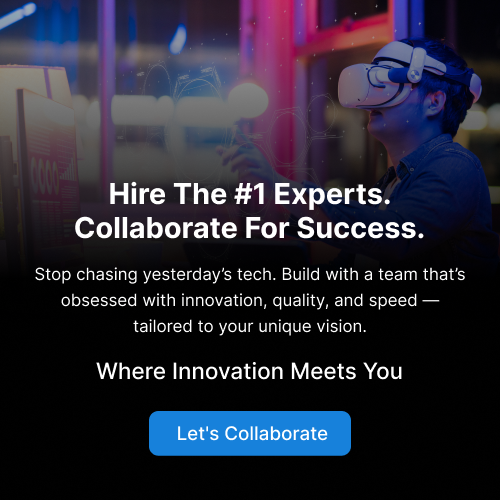iBanner: Elevate Your Blog with Free Online Editable Banner Templates!
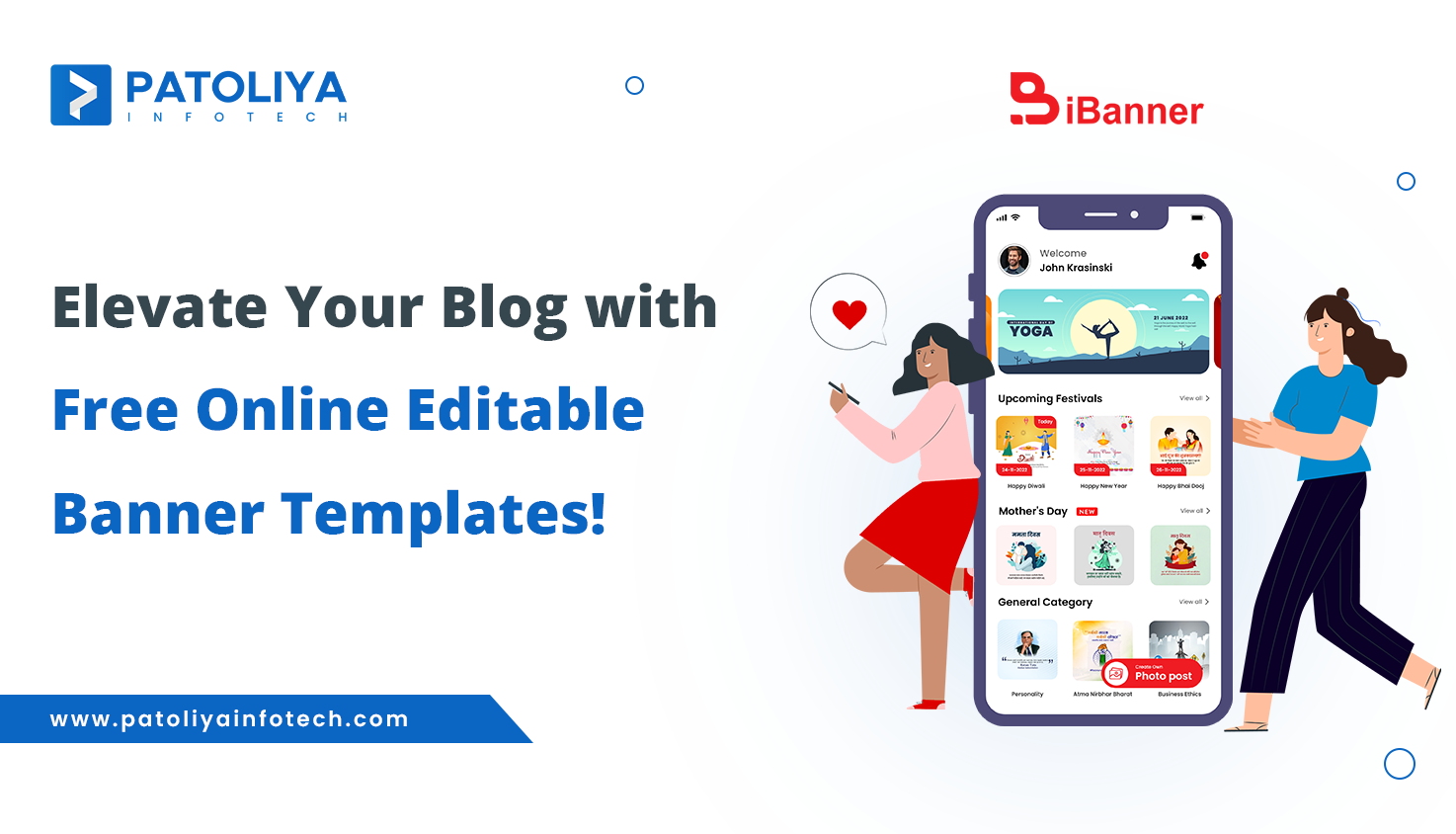
Table of Contents
Unlock the Power of Visual Marketing: Promote Your Business with 10,000+ Creative Images
In this blog, discover how you can design stunning banners for your social media platforms effortlessly.
Introducing iBanner - Social Banner Maker app, your go-to tool for creating eye-catching banners that elevate your brand's online presence. Learn how to harness the potential of compelling visuals and make your business stand out in the digital landscape. Elevate your marketing game with the perfect blend of creativity and convenience!
Unveiling the Magic: Features Loved by Our Users!
Explore the exceptional features that make iBanner the go-to choice for users seeking stunning and personalized poster designs. Our Creative Designer takes customization to a whole new level, tailoring posters to meet specific business requirements with the latest and most captivating designs.
1. Custom Templates: Dive into a world of creativity as our Creative Designer crafts bespoke poster designs, ensuring they align perfectly with each customer's unique business needs. Experience the power of personalized visual communication with iBanner's custom templates.
2. Multiple Language Support: Breaking barriers, iBanner offers festival posts in a multitude of languages, including Hindi, English, Gujarati, Marathi, Tamil, and more. Embrace the beauty of diversity with poster text available in various Indian regional languages, catering to the linguistic preferences of our users.
3. Social Share Integration: Spread the magic with a single click! iBanner makes social sharing a breeze, allowing users to effortlessly share their posts on popular social media platforms such as WhatsApp, Facebook, Instagram, Twitter, Pinterest, Snapchat, YouTube, and Insta Reels. Amplify your reach and make your designs go viral with seamless social media integration.
Discover the joy of personalized poster creation, multilingual support, and easy social sharing with iBanner – where user satisfaction takes center stage!
Frame Your Moments: Introducing Our Social Banner Custom Frame Maker!
Unleash your creativity and personalize your memories with our innovative Social Banner Custom Frame Maker. Dive into the blog to discover how you can effortlessly add a touch of uniqueness to your photos!
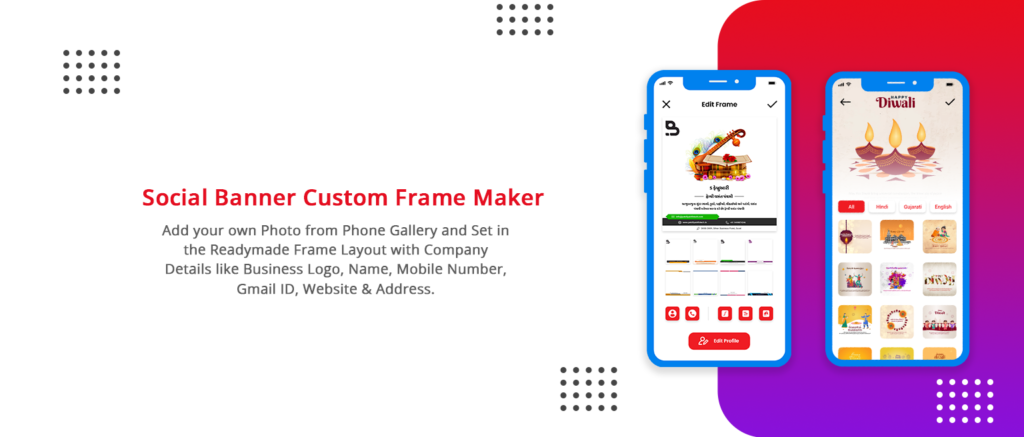
Explore the exciting features that allow you to add your own photos from your phone gallery and seamlessly set them within our array of ready-made frame layouts. Plus, learn how you can enhance each frame with essential company details like your business logo, name, mobile number, Gmail ID, website, and address.
Transform your memories into beautifully framed masterpieces with just a few clicks. Read on to find out how this powerful tool can add a personalized touch to your visuals, making every moment truly unforgettable.
The Importance of Visual Marketing
Visual content has become the cornerstone of successful digital marketing strategies. According to studies, people retain 65% of information when it's paired with a relevant image, making visual elements crucial for effective communication. In the competitive online landscape, businesses must stand out, and visually appealing banners can significantly contribute to brand visibility and recognition.
Introducing iBanner - Social Banner Maker
Our iBanner app is a user-friendly tool designed to empower businesses, entrepreneurs, and marketers to create compelling banners for various social media platforms. With a vast library of over 10,000 creative images, the app provides an extensive collection suitable for diverse industries and themes.
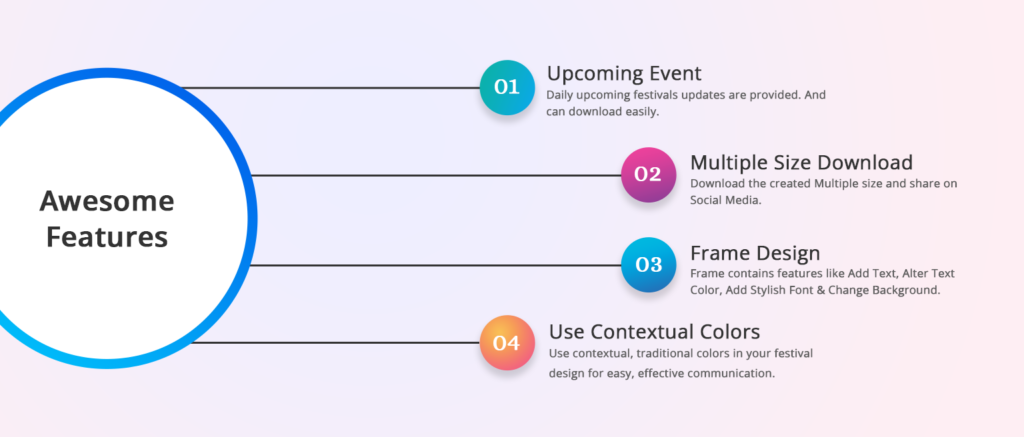
Key Features:
- User-Friendly Interface: iBanner boasts an intuitive interface, ensuring that users, even those with minimal design experience, can easily navigate and create professional-looking banners.
- Customization Options: Tailor your banners to match your brand identity with a range of customization options. Adjust colors, fonts, and layouts to create a unique and consistent visual identity across your social media channels.
- High-Quality Image Library: Access a comprehensive library of over 10,000 high-quality images curated for various purposes. From business and technology to lifestyle and nature, find the perfect visuals to complement your message.
- Versatile Templates: Choose from a variety of pre-designed templates crafted by professional designers. These templates serve as a starting point, saving you time and effort in the design process.
- Instant Sharing: Once your banner is ready, share it directly from the app to your preferred social media platforms. Streamline your marketing efforts and engage with your audience promptly.
Innovative iBanner Categories for Daily Marketing and Advertisement Promotion
In the fast-paced realm of marketing, staying ahead is crucial. iBanner Categories have transformed daily promotions, offering diverse eye-catching posters that reshape the marketing landscape.

Festivals: iBanners for Diwali, Christmas, and Eid provide festive cheer to your campaigns, connecting your business to special occasions.
Trending: Stay updated with dynamic iBanners that match your marketing efforts to current trends and topics.
Business: Customize iBanners for specific industries to provide a visually appealing exhibition of your products or services.
Quotes: Use iBanners to inspire your audience with motivational statements that establish a personal connection beyond commerce.
Rivers in India: Use iBanners with gorgeous river photos to highlight India's beauty while adding a local character to your marketing.
iBanner Categories offer a fresh approach to market and promote your brand daily. Whether you're celebrating festivals, remaining current, or individually connecting with clients, these inventive posters are a great tool for enhancing your brand presence and leaving a lasting impact on your audience.
How iBanner Boosts Your Business Presence
1. Professionalism and Credibility
In the digital realm, first impressions matter. A professionally designed banner reflects the credibility of your business. With iBanner, you can create visually appealing banners that instill trust and confidence in your audience.
2. Brand Consistency
Consistency is key in branding. iBanner allows you to maintain a consistent visual identity across your social media channels, reinforcing brand recognition and recall. Ensure that your audience easily associates your banners with your business.
3. Increased Engagement
Visual content is more likely to be shared and engaged with on social media platforms. Utilize the vibrant and attention-grabbing images from iBanner to create content that resonates with your audience, leading to increased likes, shares, and comments.
4. Time and Cost Efficiency
Designing professional banners from scratch can be time-consuming and costly. iBanner streamlines the process, offering a cost-effective solution for businesses of all sizes. Save time and resources while still achieving visually stunning results.
5. Versatility in Design
Whether you are promoting a sale, showcasing a product, or sharing an important announcement, iBanner provides the versatility needed for diverse marketing campaigns. Experiment with different styles and visuals to find what resonates best with your audience.
A Step-by-Step Guide to Crafting Eye-Catching Posts
In the era of digital expression, creating visually appealing and engaging posts is essential for personal and professional communication. iBanner, a user-friendly design tool, empowers you to effortlessly craft stunning posts that capture attention. Let's explore how to create a post using iBanner in just four easy steps.
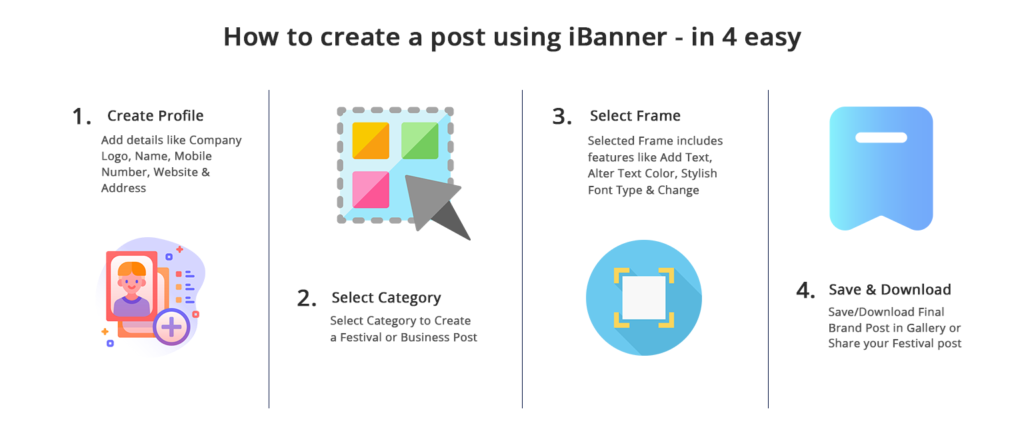
Step 1: Make a Profile
Begin by personalizing your iBanner profile. Include important information such as your company's logo, name, phone number, website, and address. This step not only makes your postings more professional but also builds a consistent brand identity.
Step 2: Select a Category
Select the relevant category to tailor your material to the occasion. Whether you're creating a Festival post or a Business announcement, iBanner provides customizable options to ensure your message resonates with your audience.
Step 3: Select Frame
Now comes the fun part: being creative! Select a frame that complements your message and stylistic preferences. iBanner provides many frames, each of which has capabilities such as Add Text, Alter Text Color, Stylish Font Types, and Background Customization. Experiment with these aspects to make your post one-of-a-kind.
Step 4: Save & Download
It's time to save and share your post when you've polished it to perfection. It's simple to store your finished product in the gallery for later usage with iBanner. Alternatively, you can rapidly notify your audience about a business announcement or Festival post. This stage guarantees that your message reaches the people who are meant to receive it.
iBanner simplifies post-production with its user-friendly UI and powerful capabilities. Follow these four simple actions to improve your internet presence and leave a lasting impact on your target audience. Begin crafting right away!
Getting Started with iBanner
- Download the App: iBanner is available for download on both iOS and Android devices. Simply visit the App Store or Google Play, search for iBanner - Social Banner Maker, and install the app.
- Explore the Library: Once installed, explore the extensive image library to discover images that align with your brand and message. The categories and search functionality make it easy to find the perfect visuals for your banners.
- Choose or Customize a Template: Select a template that suits your campaign or start with a blank canvas. Customize the template by adding your text, adjusting colors, and experimenting with different layouts.
- Add Your Creative Touch: Enhance your banner by incorporating your brand elements, such as logos and color schemes. Ensure that the design aligns with your overall branding strategy.
- Share and Engage: With just a few clicks, share your visually appealing banner directly from the app to your preferred social media platforms. Engage with your audience and track the performance of your banners to refine your future visual marketing strategies.
Wrap Up
Visual marketing is a potent tool for businesses aiming to make a mark in the digital landscape. With iBanner - Social Banner Maker, promoting your business becomes a creative and enjoyable process. Leverage the app's extensive image library and user-friendly features to craft visually stunning banners that captivate your audience and elevate your brand. Stay ahead in the competitive market by embracing the power of visual storytelling and making a lasting impression with every banner you share. Download iBanner today and unlock the potential of visual marketing for your business.
Join us for an immersive UI and UX design experience. Let's create more engaging digital worlds together!