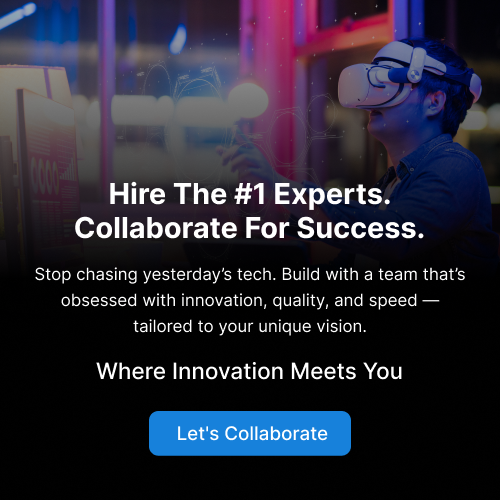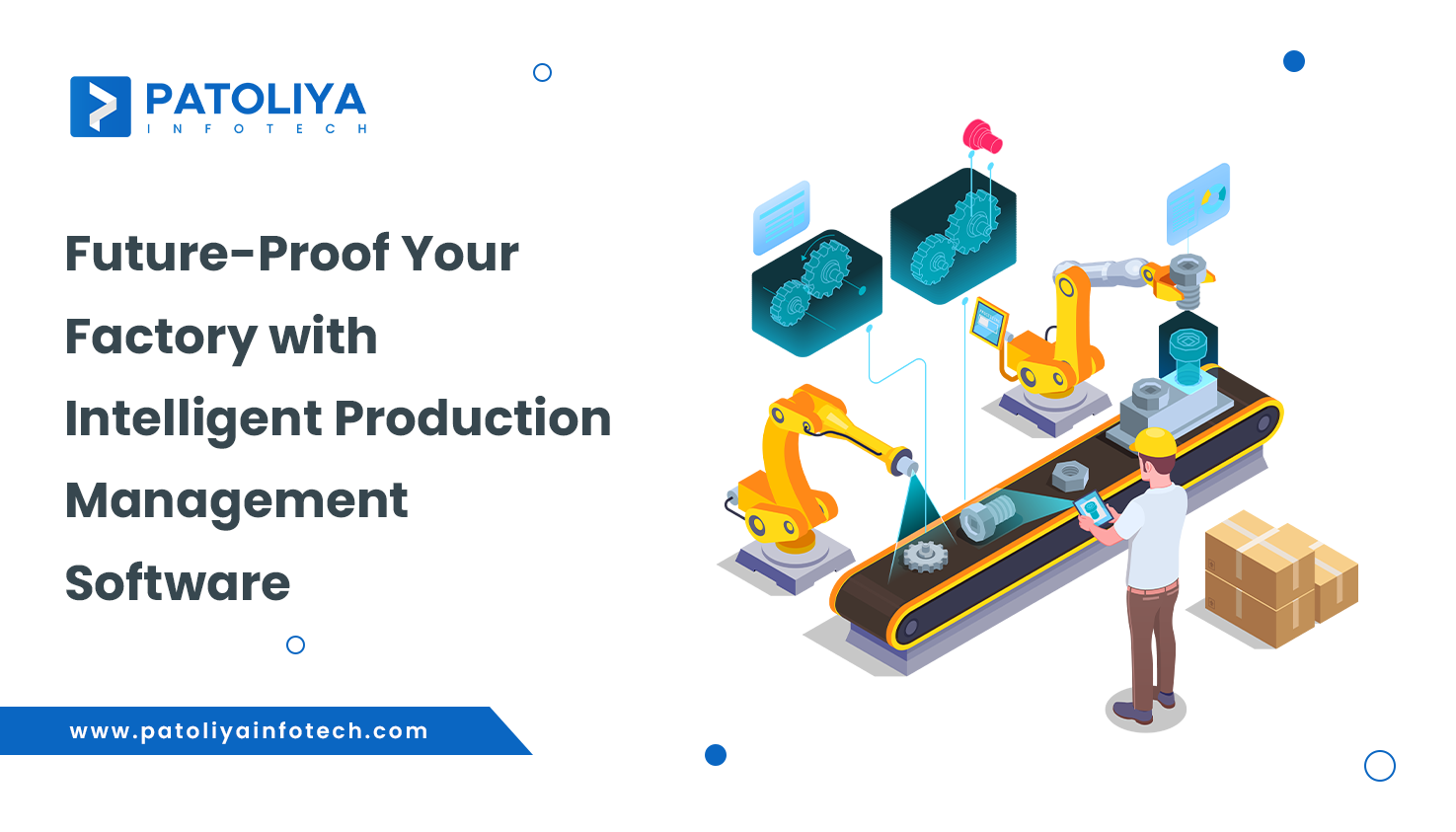Develop Inventory Management Software the Right Way

Table of Contents
Stock control, overstocking, and delivery chain delays are major issues for many businesses, but the fact that stock management is necessary to their successful operation. Consumer unhappiness, missed sales opportunities, and financial losses can result from poor inventory management. Without a based tool, businesses frequently have operations inefficiencies, delayed order fulfillment, and mistaken inventory levels that slow down growth.
Relying on outdated manual tracking techniques is no longer possible in the current competitive environment. Companies of all sizes want an excellent inventory control system that maximizes stock levels, minimizes human error, and provides real-time visibility. Increased customer satisfaction, greater cash flow, and more smooth operations are all secured by effective inventory control.
Inventory control has changed in modern times, becoming more precise and automated. Businesses may link their stock with revenue streams, accounting software, and supply chain networks, avoid stockouts and overstocking, and simplify the way they work with the correct stock control software. Automation, AI-driven insights, and predictive analytics all support agency decision-making, ultimately leading to improved performance and profitability.
Creating software for managing stocks isn't only about maintaining inventory; it's also about increasing output, simplifying strategies, and maintaining a competitive edge in a rapidly evolving industry. An essential tool for long-term success, the right tool may also transform a company by reducing costs, increasing precision, and ensuring efficient inventory management.
What is Inventory Management?
Inventory management is commonly defined as the process of keeping an eye on, managing, and enhancing an organization's stock in order to ensure sound operations and financial fulfillment. It involves keeping an eye on raw resources, finished goods, and everything in between—neither overstocking nor running out of essential parts—in order to keep things safe. A company's overall operational success, customer satisfaction, and profitability are all directly impacted by effective inventory management.
Although they serve separate purposes, a lot of people confuse inventory with stock. Inventory refers to the goods that are prepared for sale, whereas stock includes all assets, parts, and goods at particular stages of production. Knowing the difference enables agencies to make informed decisions about purchasing, storage, and revenue strategies.
Not only does a well-designed stock management system prevent shortages and overstocking, but it also provides insightful information about purchasing patterns, demand projections, and general organizational functions. As agencies grow, acquiring the appropriate tools and technology for stock manipulation will become important to long-term success and scalability.
What is Inventory Management Software?

Businesses may use inventory management software, a digital tool, to see, adjust, and optimize their inventory ranges in real time. Order processing, demand forecasting, and inventory management are all automated, which lowers human error and boosts operational effectiveness. Because stock control software provides specific information about inventory movements, revenue trends, and supply chain performance, it enables businesses to make informed decisions and maintain optimal inventory levels.
Instead than relying on spreadsheets or paper-based data for manual stock monitoring, stock management software allows for automation, real-time updates, and seamless integration with other business systems. Particularly when a business grows, manual monitoring is time-consuming, inefficient, and prone to mistakes. However, software makes inventory data instantly accessible, which helps businesses minimize overstocking, prevent stockouts, and streamline supply chain operations.
For businesses of all sizes, inventory management software boosts productivity, reduces costs, and enhances accuracy. With features like barcode scanning, automated restocking notifications, and integration with eCommerce systems, businesses can minimize waste, optimize storage, and ensure on-time order fulfillment. Having the right inventory management software may make all the difference in efficiency and profitability, whether you're running a small retail store or a massive warehouse.
Learn the tricks of improved customer relationship management, from system selection to automation driven by AI. Encourage unstoppable growth, improve connections, and increase efficiency!
Key Features of a Powerful Inventory Management Software
Beyond basic stock monitoring, a strong stock control software package offers analytics, automation, and smooth integrations that boost productivity and cut costs. The following crucial features give inventory management software programs their true power:

- Real-time inventory tracking – To make sure you never run out of necessary supplies or overstock, get the most recent information on inventory levels.
- Automated stock updates & alerts – Receive real-time notifications when inventory reaches important levels, allowing for prompt restocking and preventing shortages.
- Multi-location inventory management – Manage inventory across several warehouses, retail stores, or delivery hubs with a single dashboard.
- Demand forecasting & analytics – Use information-pushed insights to forecast income characteristics, optimize stock levels, and make wise purchase decisions.
- Integration with accounting, POS, and eCommerce – To improve accuracy and expedite processes, integrate your income and monetary systems seamlessly.
- Barcode & RFID scanning capabilities – With the development of barcodes and RFID, stock operations may be accelerated, human error reduced, and stock monitoring improved.
- Order & supplier management – Make sure the supply chain is clean by keeping an eye on buy orders, dealer performance, and shipment schedules.
- Data backup & import/export functionality – With automatic backups, you may safeguard your stock statistics and easily move or proportion data between platforms.
- Role-based access & security features – Limit access to the system according to user roles to protect statistics and stop illegal changes.
Businesses may greatly increase inventory accuracy, productivity, and simplify the delivery chain by utilizing these capabilities, which will ultimately increase profitability and customer satisfaction.
Types of Inventory Management Systems
There are several kinds of inventory management systems, and each is appropriate for a particular set of business requirements. The size, complexity, and operational objectives of the company all impact the system selection. The main categories of inventory management systems and their operations are listed below:
- Manual Inventory Management System – Using spreadsheets, handwritten records, or simple accounting software, this conventional approach tracks inventory. Small firms with little inventory can benefit from it, but it is labor-intensive, prone to human error, and inaccurate in real time.
- Periodic Inventory Management System – Instead of checking stock levels continually, this method updates them at predetermined intervals (weekly, monthly, or quarterly). It is easier to use, but it might cause differences between reported and real stock levels, which makes it less useful for companies with high sales volumes or inventory that moves quickly.
- Perpetual Inventory Management System – This approach constantly updates stock levels in real time, in contrast to the periodic system. Accurate inventory visibility is provided by the automated recording of every sale, purchase, and stock movement. This method is usually used by companies that use barcode scanners, RFID technology, or automated tracking systems.
- Cloud-Based vs. On-Premise Inventory Software – Cloud-based inventory management solutions are perfect for companies seeking flexibility and real-time cooperation since they provide scalability, automated updates, and remote access. Conversely, on-premise solutions, which are hosted locally, offer more control over data but come with a higher initial cost and upkeep.
Organizations should consider their operational needs before selecting an acceptable stock management strategy because every device has advantages and disadvantages. Standard corporate performance, accuracy, and productivity may also be significantly improved by increasing automation and real-time tracking.
The corporate world of the future is tech-driven, quick, and efficient. Logistics software is important, not optional! Keep up with the competition, save money, and deliver more quickly than ever.
How to Develop Inventory Management Software: A Step-by-Step Guide
A systematic strategy is necessary to ensure the success, scalability, and seamless functioning of an inventory management system. The following contains a thorough lesson on building an effective inventory management system from the ground up.
Step 1: Planning & Research
Understanding inventory requirements and company objectives is essential before beginning development. Describe the main issues that the program seeks to address, such as supply chain automation, stock optimization, or real-time tracking. To evaluate rivals, pinpoint industry-specific issues, and ascertain the most effective approaches for developing a competitive solution, do in-depth market research.
Step 2: Defining Features & Functional Requirements
Real-time monitoring, automation, analytics, and smooth connections are all necessary components of a successful system for inventory management. Organize features according to industry demands into must-have and nice-to-have categories. Options for customization could also be needed to support various business types, such manufacturing, logistics, or retail.
Step 3: Designing System Architecture
Scalability and smooth functioning are ensured by a well-structured device design. For large volumes of inventory records to be handled effectively, the right database structure must be chosen. It must be easy for all users to browse with the help of a user-friendly user interface (UI) and user experience (UX). Records security, access rights, and integration abilities must also be included at the layout level.

Step 4: Choosing the Right Technology Stack
Selecting the right frameworks, programming languages, and hosting solutions is essential to creating a dependable inventory control system. Common options include:
- Frontend: React, Angular, or Vue.js for an interactive UI.
- Backend: Node.js, Python, Java, or .NET for efficient data processing.
- Database: MySQL, PostgreSQL, or MongoDB for secure and scalable data storage.
- Hosting: AWS, Azure, and Google Cloud are examples of cloud-based systems that offer flexibility, whereas self-hosted alternatives give complete control. Third-party connectors and APIs must also be designed to enable smooth interactions with accounting, CRM, and ERP applications.
Step 5: Development Process
The improvement phase, which ensures a smooth transition between consumer sports and data processing, is composed of front-end and back-end coding. A well-structured inventory database will optimize retrieval speed and accuracy. The software should be scalable in order to maintain optimum overall performance while managing evolving organizational demands.
Step 6: Integration & Migration
Modern inventory management systems must be connected with contemporary business technology such as ERP, CRM, POS, and eCommerce platforms. A smooth data transfer from old systems to the new software is necessary to avoid disruptions. Maintaining compatibility with third-party programs enhances usefulness and streamlines procedures.
Step 7: Testing & Quality Assurance
Complete testing ensures a seamless and error-free system. Important testing procedures consist of:
- Functional Testing: Ensures that all features work as expected.
- Performance Testing: Measures system efficiency under different workloads.
- Security Testing: Identifies weak points and stops data breaches.
- To guarantee dependability prior to deployment, automated and human testing has to be included.
Step 8: Deployment & Maintenance
After testing is complete, the software is put into use according to a strategy that accounts for the enterprise's size and complexity. Workers must be educated in order for the device to be utilized and followed properly. Regular software upgrades, virus removals, and feature enhancements must be planned in order to keep the program current and in line with evolving business needs.
Companies may also develop strong, scalable, and powerful stock management software that improves operations, facilitates better decision-making, and fosters long-term success by sticking to this systematic process.
Common Challenges in Developing Inventory Management Software & Their Solutions
Creating inventory management software involves a number of operational and technological difficulties that may affect security, scalability, and performance. Effectively addressing these issues guarantees a smooth, dependable, and future-proof solution.
Ensuring Real-Time Data Accuracy & Consistency
Challenge: Managing inventory changes in real time across many warehouses, sales channels, and supply chain networks may be difficult. Missed revenue, order fulfillment issues, and stock irregularities can all be caused by inconsistent or delayed data.
Solution: Real-time accuracy may be maintained by putting AI-driven analytics, barcode/RFID tracking, and automatic data sync into practice. Fast and reliable data updates are guaranteed when a strong database management system with caching and load balancing is used.
Managing Integrations with Existing Business Systems
Challenge: Businesses frequently employ a variety of frameworks, such as CRM, ERP, eCommerce, and accounting software. Human mistake, records silos, and operational inefficiencies can all be caused by inadequate stock software integration.
Solution: Easy integration with third-party apps is made possible by using API-first development. Selecting middleware programs or utilizing pre-made connections for well-known systems (like Shopify, QuickBooks, and SAP) can simplify integration processes and save on development time.
Scalability Challenges for Growing Businesses
Challenge: As businesses expand, the software must be able to manage increasing numbers of transactions, clients, and inventory data without experiencing any performance issues. Without scalability in consideration, a system may lag or malfunction below unmanageable hundreds.
Solution: A microservices architecture enables flexible scalability in development. By enabling automobile-scaling mostly based on demand, cloud-based infrastructure (AWS, Azure, or Google Cloud) ensures that the device stays responsive as the business expands. Enhancing performance also involves introducing allocated caching and optimizing database queries.
Maintaining Security & Compliance
Challenge: Inventory data contains sensitive company information, including supplier details, financial activities, and details on proprietary items. The system is vulnerable to data breaches, hacks, and noncompliance with regulations like PCI DSS and GDPR if it lacks adequate security protections.
Solution: Protect information integrity by implementing stop-to-give-up encryption, role-based access controls (RBAC), and multi-issue authentication (MFA). Regular compliance monitoring, protection audits, and penetration tests guarantee the computer is secure against realistic attacks.
By proactively addressing such difficulties, businesses may also develop a robust, scalable, and dependable inventory management tool that boosts productivity and promotes long-term fulfillment.

Future Trends in Inventory Management Software Development
Technological developments that make operations more data-driven, intelligent, and efficient are transforming inventory management. Businesses may get a competitive edge by using the latest innovations, which can simplify inventory control, save costs, and improve decision-making.
Predictive analytics from AI and machine learning is transforming inventory tracking. To precisely predict inventory needs, these systems examine market patterns, seasonal variations in demand, and previous sales data. helps companies maintain a balanced and sustainable supply chain by preventing overstocking and stock shortages.
Smart warehouses are being made possible by the Internet of Things (IoT), where RFID tags and real-time sensors properly track the movement of merchandise. Managers are informed of stock changes via automated notifications, which lowers human error and boosts operational effectiveness. Also, IoT-driven solutions make remote monitoring possible, guaranteeing smooth stock management in several locations.
Order success rates are rising, inventory management is becoming more effective, and automation and robotics are reducing the need for human intervention. Robotic process automation, or RPA, reduces routine tasks, and AI-powered bots handle sorting, selecting, and packing. This results in lower labor costs, increased accuracy, and shorter processing times.
Eventually, stock control software will seem to be intelligent, automated, and fairly integrated solutions. By implementing these cutting-edge technologies, businesses will benefit from increased production, improved safety, and increased flexibility in a market that is continuously evolving.
Do you have trouble with inefficiencies? The development is overdue! Enhanced productivity, unstoppable expansion, and simplified operations are all possible with The Ultimate Guide to Manufacturing Software.
Cost Analysis: How Much Does It Cost to Develop Inventory Management Software?
Creating inventory management software is a strategic investment that is influenced by a number of variables, such as features, technology stack, business needs, and development methodology. Businesses may make better judgments if they have a thorough understanding of these cost components.
Factors Affecting Development Costs
The whole cost of developing inventory management software is influenced by a number of factors:
- Feature Complexity: Basic inventory tracking costs less, while advanced features like AI-driven analytics, IoT integration, and automation increase costs.
- Technology Stack: Costs are affected by the programming languages, frameworks, and cloud-based vs on-premise solutions used.
- Integration Needs: Additional development work is needed to connect with ERP, CRM, accounting, and eCommerce platforms.
- UI/UX Design: While an intuitive, well-designed interface improves use, it also raises development expenses.
- Security & Compliance: Costs may rise when access restrictions, encryption, and features for regulatory compliance are implemented.
- Development Team Location: Pricing is impacted by hiring developers in various locations; in-house, freelancing, and outsourced alternatives all have distinct prices.
Custom-Built vs. Off-the-Shelf Solutions
- Off-the-Shelf Software: Implementing pre-made systems, such as NetSuite ERP or Zoho Inventory, is quicker, but they might not be as customizable or scalable. The normal monthly subscription-based price range, depending on features, is between $50 and $500.
- Custom-Built Software: Custom solutions, which are tailored to unique company needs, offer more flexibility; nevertheless, development costs might vary from $20,000 to $200,000+, depending on features and complexity.
Breakdown of Costs by Development Phase
- Planning & Research ($2,000 – $10,000) – include feature planning, market research, and business analysis.
- UI/UX Design ($5,000 – $20,000) – Producing user-friendly interfaces, prototypes, and wireframes.
- Development ($20,000 – $100,000) – Backend, frontend, database setup, and API integrations.
- Testing & Quality Assurance ($5,000 – $15,000) – Ensuring performance, security, and functionality.
- Deployment & Maintenance ($5,000 – $30,000+ per year) – Upgrades, hosting, and continuing assistance.
The final expenses are determined by whether the company decides on a fully functional enterprise solution that costs more than $100,000 or a Minimum Viable Product (MVP) that costs between $20,000 and $50,000. Purchasing inventory software that is safe, scalable, and well-integrated guarantees long-term financial savings and operational effectiveness.
Why Patoliya Infotech?
At Patoliya Infotech, we specialize in development of accurate stock control structures that satisfy the requirements of your business. We will provide you with a dependable, future-proof machine that boosts productivity and profitability because of our expertise with cutting-edge technology, seamless connections, and scalable systems.
Utilize a reliable development partner and the appropriate tools to take charge of your inventory right now. Get in touch with Patoliya Infotech to develop a solution that propels your company's expansion and success.
Conclusion: Taking Control of Your Inventory with the Right Software
A strong inventory management system is increasingly essential for companies looking to improve customer happiness, cut costs, and simplify operations. Overstocking, missed revenue, inefficiencies that prevent business growth, and supply shortages can all be caused by poor stock control. By investing in the right software, businesses may also automate tactics, streamline inventory management, and make records-driven decisions that increase profitability.
Choosing the Right Software for Your Business
Selecting the right inventory management software requires a deep understanding of your business needs, industry challenges, and long-term goals. Key considerations include:
- Feature Set: Does the software offer real-time tracking, automation, analytics, and integrations with your existing systems?
- Scalability: Can it grow with your business and handle increasing inventory volumes?
- Ease of Use: Is it user-friendly and easy to implement without extensive training?
- Security & Compliance: Does it protect sensitive business data and comply with industry regulations?
- Support & Maintenance: Will you receive ongoing support, updates, and feature enhancements?
Next Steps for Implementation
Once you’ve identified the right software, the next steps involve:
- Assessing Your Inventory Needs: Conduct an internal audit to determine gaps and inefficiencies in your current system.
- Consulting with Experts: Work with experienced software providers like Patoliya Infotech to customize a solution that aligns with your business goals.
- Training Your Team: Ensure employees understand the new system to maximize adoption and efficiency.
- Monitoring & Optimization: Regularly evaluate performance and make necessary adjustments to improve operations.