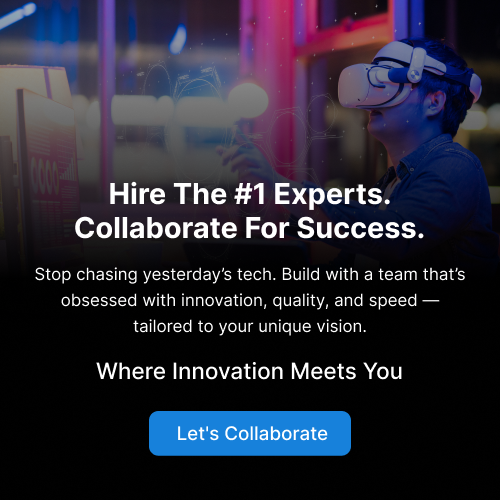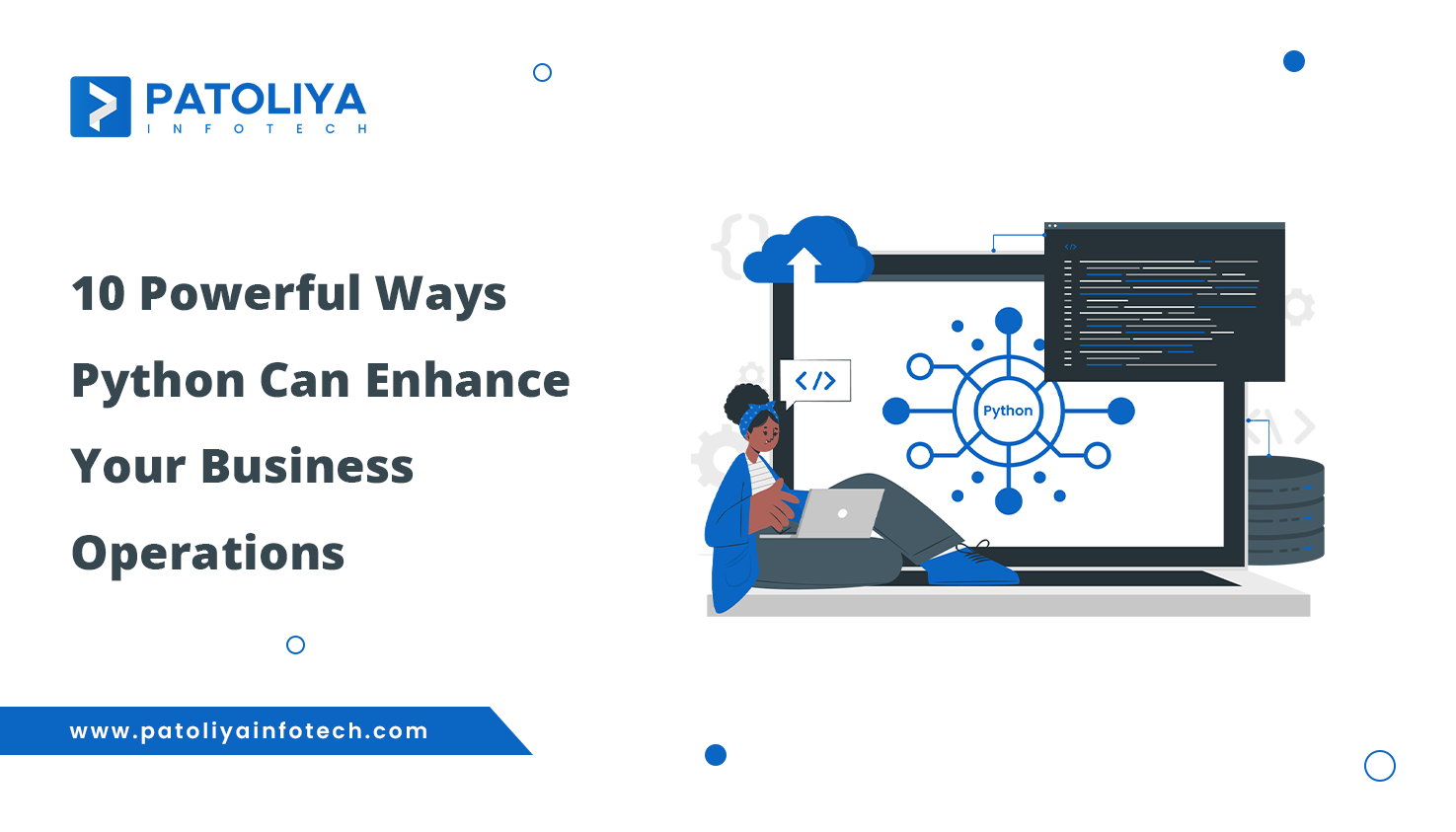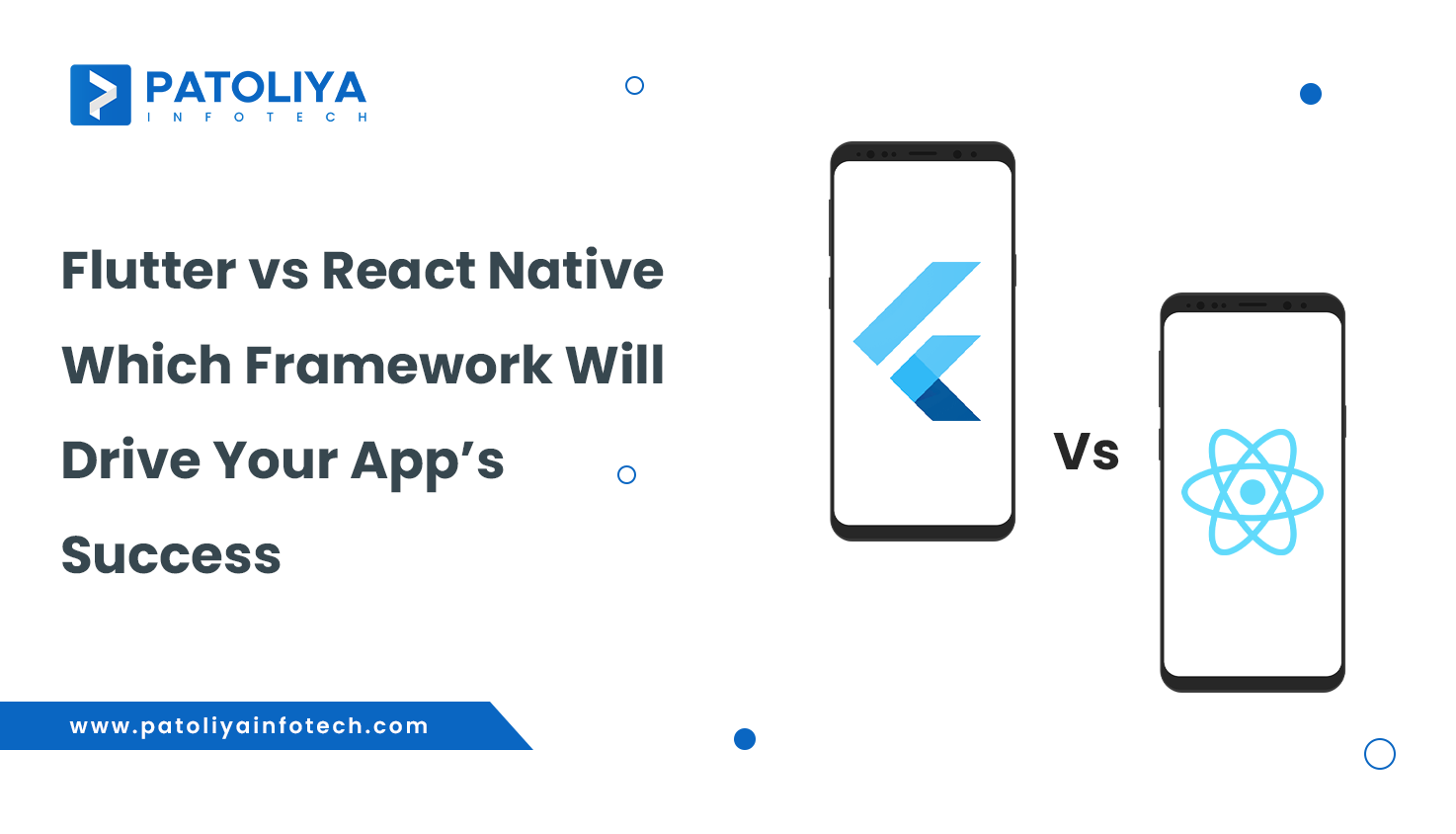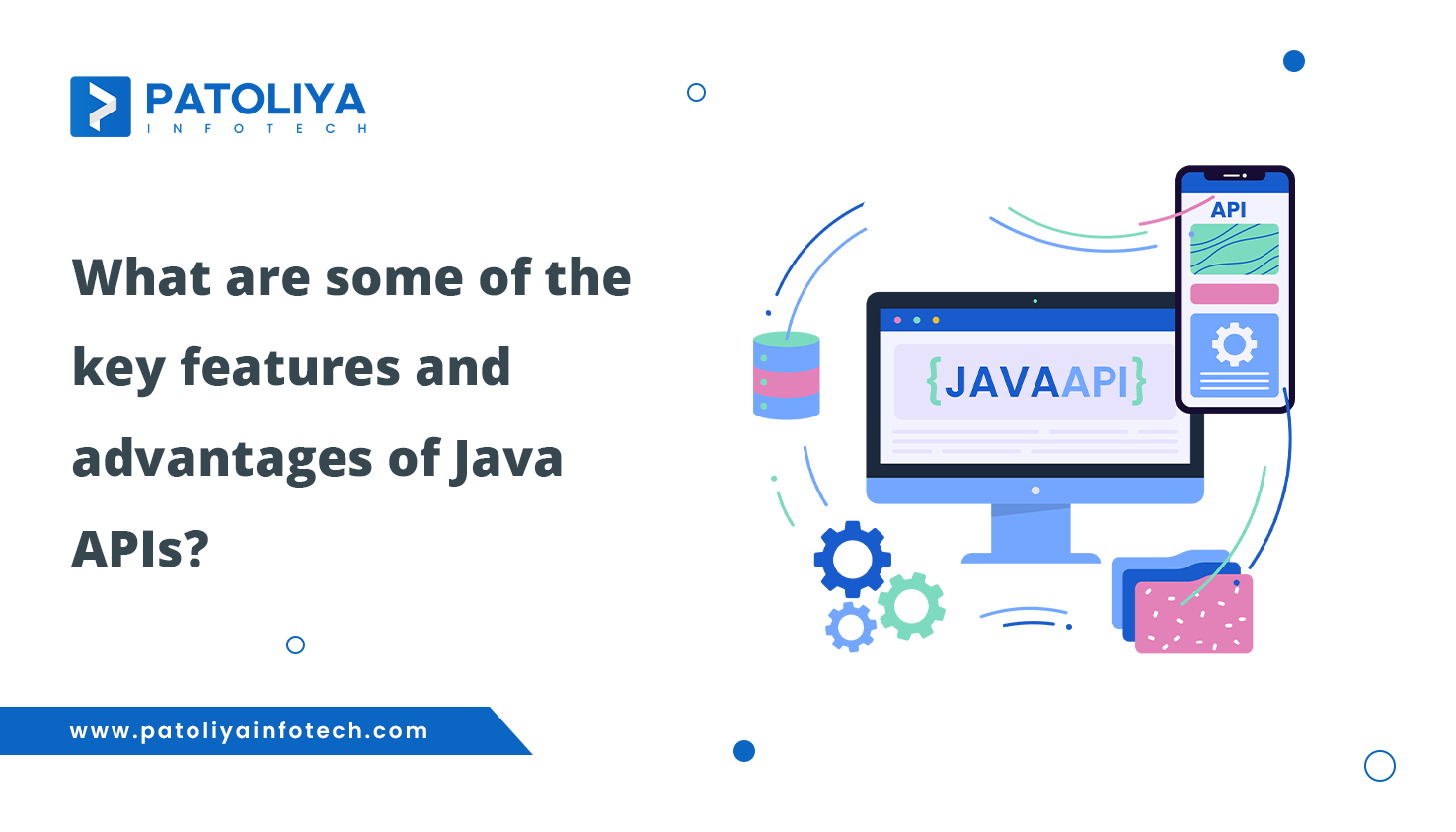A Comprehensive Comparison: Ruby on Rails vs WordPress

Table of Contents
It might be difficult to choose between Ruby on Rails or WordPress when it comes web development. Determining which platform is appropriate for your project requires knowledge of its differences, since both provide benefits and drawbacks. In order to assist you in choosing the best platform for your needs, we will examine the key characteristics of each platform in this post, including maintenance, convenience of use, and development speed.
What is Ruby on Rails?
The framework for web applications built using Ruby on Rails, or ROR, is based on Ruby. Database-backed web applications may be created rapidly and effectively using it, thanks to its usage of the model-view-controller (MVC) architecture.
Also Check for Which Framework Offers Better Performance Laravel vs. Codeigniter?
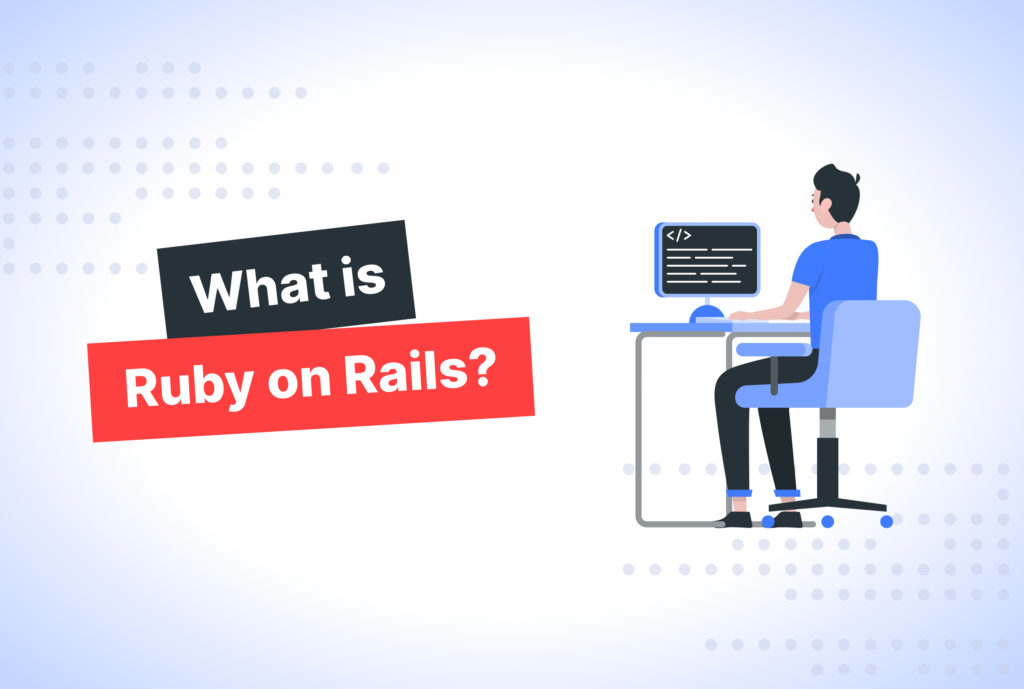
Ruby on Rails: A Versatile and Powerful Framework
It is possible to construct both basic and advanced applications using Ruby on Rails (ROR), a flexible and strong web development framework. With the help of its large gem library, referred to as "RubyGems," you may connect your Rails application to other services in a variety of ways. Ruby on Rails associations define connections between models, simplifying how you work with related data. It is the best option for a variety of applications because of its adaptability.
Advantages of Ruby on Rails:
- Flexibility: Rails allows for the creation of highly customized and complex applications.
- Performance: It is designed to handle high traffic efficiently.
- Community Support: A large community provides extensive resources, including libraries and plugins.
- Scalability: Suitable for projects that need to scale as they grow.
Disadvantages of Ruby on Rails:
- Learning Curve: It may be difficult for beginners to learn.
- Hosting Costs: Hosting might be more expensive and complex than WordPress.
- Maintenance: Requires constant attention, particularly for bigger applications.
What is WordPress?
Originally developed as a blogging platform, WordPress is a content management system (CMS). It is well-known for being user-friendly and having a vast ecosystem of plugins and themes. It is built on PHP and MySQL.
Read more about Python vs PHP: Choosing the Right Language for Your Project

WordPress: Power for Beginners and Developers Alike
WordPress is a free and open-source content management system (CMS) built with PHP and compatible with databases like MySQL and MariaDB. This open-source nature allows for extensive customization, though some development experience might be needed for complex changes.
What makes WordPress so versatile?
Beginner-friendly: Even without any prior coding knowledge, anybody can create and manage a website with its user-friendly interface.
WordPress is a powerful foundation for creating elegant, developer-friendly, and adaptable websites.
Advantages of WordPress:
- User-friendly: Simple to use, even for individuals with no technical knowledge.
- Plugins and Themes: There are many plugins and themes available for customizing and expanding functionality.
- Community Support: A large community provides several resources, forums, and tutorials.
- SEO-friendly: Includes built-in SEO tools as well as a variety of SEO plugins.
Disadvantages of WordPress:
- Security Risks: Due to its widespread use, it is frequently targeted by hackers, which calls for regular upgrades and security measures.
- Performance: issues might arise, particularly if several plugins are installed.
- Limitations on Customisation: There could not be as much freedom in really sophisticated applications.
- Scalability: The system might not be able to manage a lot of traffic without significant optimisation.
Choosing the Right Platform: Ruby on Rails or WordPress?
Selecting the appropriate tool from the extensive toolbox available in the web development field may be really beneficial. WordPress and Ruby on Rails (Rails) are two common solutions you'll come across. They serve distinct purposes even though they can both create websites. Let's explore their advantages to help you choose the best platform for your endeavor.
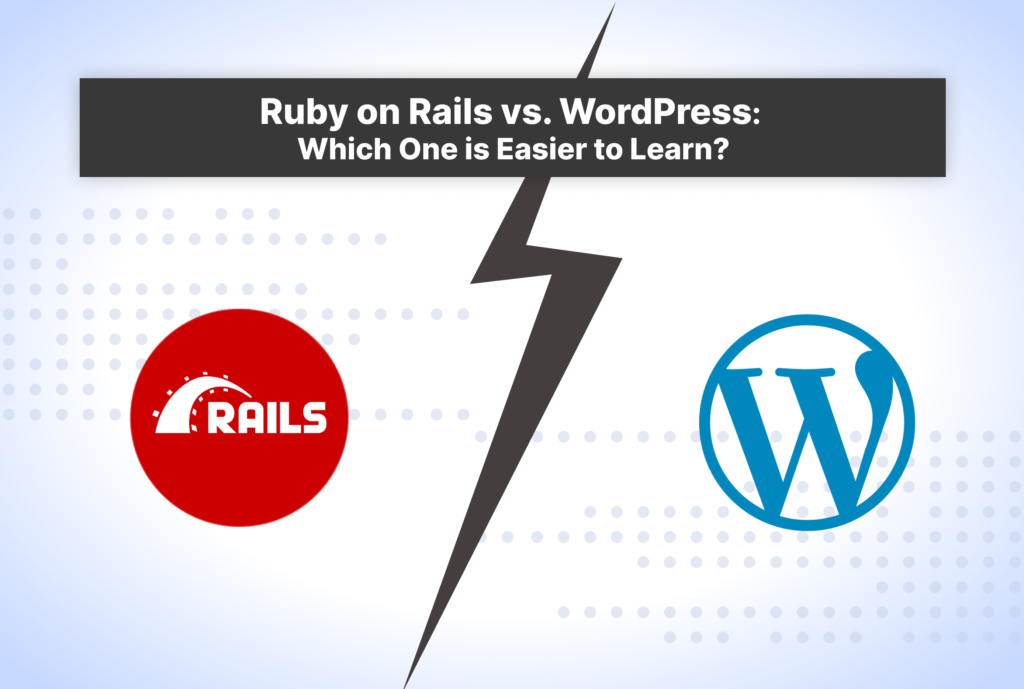
Ruby on Rails: The Code Whisperer
What is it? Based on the Ruby programming language, Rails is a full-featured framework for web development. It is a comprehensive handbook that makes the process of creating complex web apps easier.
Think of this as: An efficient engine that provides the framework and resources needed to create sophisticated features like secure databases, user authentication, and seamless operation.
Excellent for: Applications with distinctive features and extensive customisation. Rails is your ally if speed and scalability are essential.
To Whom Should It Be Applicable? Development teams who are familiar with Ruby are better at using this platform. Although it has a higher learning curve, Rails offers flexibility.
Also Check for "React vs. Vue.js, Which Framework Provides the Best Developer Experience?"
WordPress: The Content Captain.
What is it? One open-source, free content management system (CMS) is called WordPress. Making websites and blogs is made simple since it was designed with the user in mind.
Consider this as: Think of it as an intuitive dashboard that makes managing the content (text, images, and videos) on your website simple. In addition to having a vast plugin library to increase its functionality, it enables drag-and-drop.
Ideal for: blogs and simple web pages with fundamental features.
Who is Meant to Utilize It? For beginners with limited coding experience, WordPress is ideal. Website creation and upgrading may be completed quickly thanks to its intuitive design.
So, Which One Should You Choose?
The solution depends on your project's specific needs.
Go for Rails if:
- You need a highly customized web application with unique features.
- Performance and scalability are critical for your project.
- You have a development team with Ruby expertise.
Go for WordPress if:
- WordPress is ideal for creating a basic blog or website.
- A beginner with limited coding experience.
- Prioritizes ease of use and a user-friendly interface.
Ruby on Rails vs. WordPress: Which One is Easier to Learn?
Engaging a developer is usually advised for those who are novices in web development, particularly for intricate projects. It is imperative to comprehend the learning curves of WordPress and Ruby on Rails if the objective is to build a website on your own.
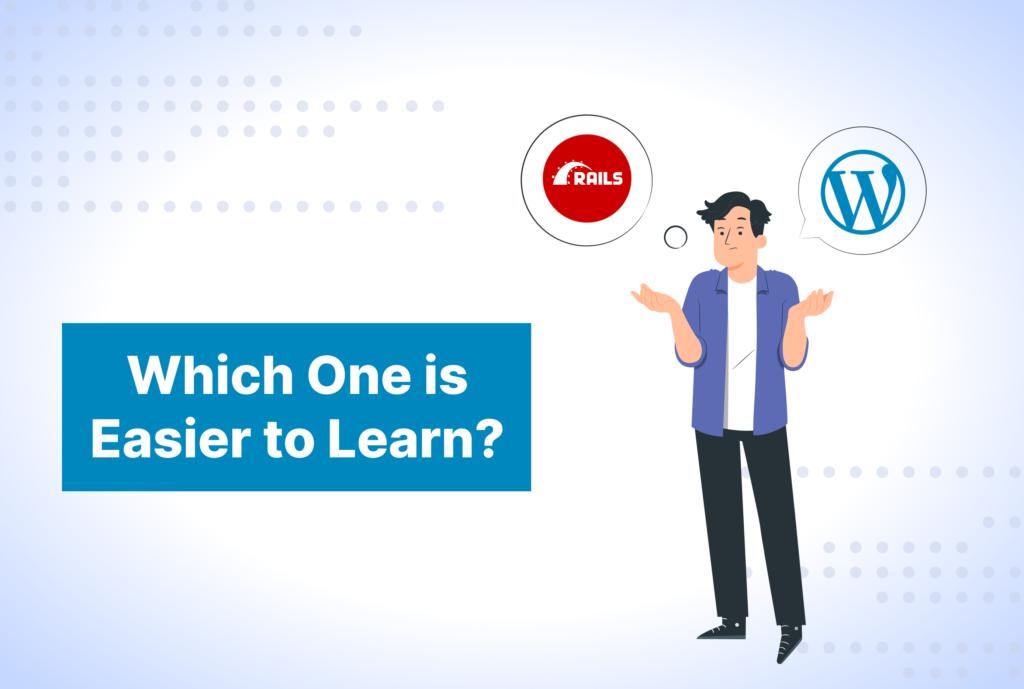
WordPress: This content management system is well known for being simple to use. Understanding the fundamentals just takes a few hours of focused work. YouTube and several other sites offer a plethora of free video tutorials and tools. Moreover, WordPress offers a wide range of themes, the customisation of which requires some PHP knowledge. Creating and maintaining a basic website is easy and accessible, but modifying templates may be better left to a specialist.
Ruby on Rails: The learning curve for Ruby on Rails, however, is higher. Both some prior programming skills and familiarity with the Ruby programming language are prerequisites. It is best to start with an online course from sites like Skillshare or Udemy, although free materials may also be found on YouTube and other websites. Many people discover that, despite the initial challenge, learning Rails gets easier with time and experience.
WordPress is perfect for basic websites and novices since it is easy to use and provides a wealth of tools. Ruby on Rails, on the other hand, requires a deeper comprehension of programming but is masterable with enough effort.
Know more about "MERN vs. DevOps: Navigating the Path to Software Success"
Ruby and WordPress: A Comprehensive Guide to Ease of Use

WordPress: Easy as Drag-and-Drop
For novices, WordPress is the undisputed victor. It resembles having a pre-made website-building kit. To begin, you don't need to know how to code. Numerous premium and free themes function as website templates, enabling you to alter the appearance and feel without knowing a single line of code. Plugins allow you to add additional features without having to design them yourself, such as online stores or contact forms.
All of these add-ons, meanwhile, occasionally present compatibility problems or security flaws. Although it's crucial to keep your WordPress installation and plugins updated, sometimes these upgrades might lead to issues. But before you make any significant changes, make sure you backup your website.
Ruby on Rails: More Control, More Coding
Creating a website from scratch is similar to using Ruby on Rails. Though it requires more time and work to get going, you have complete control over every element of your website. You must be familiar with programming in order to use Rails efficiently, even though it promotes excellent development techniques and has an approachable code style.
Rails lacks pre-built themes and plugins, in contrast to WordPress. Either write your own code for such functionalities, or discover unique solutions. But with this much power, you can design special features that WordPress couldn't match.
Here is a table summarizing the differences between Ruby on Rails and WordPress:
| Feature | Ruby on Rails | WordPress |
| Type | Backend web framework | Content Management System (CMS) |
| Ease of Use | User-friendly syntax, emphasizes DRY principle | Quick updates, easy to use, versatile CMS |
| Customization | Manual front-end development, extensive library of gems | Pre-designed templates, themes, and plugins |
| Performance | Custom-built, no plugins, easier to maintain and scale | Flexible but can be slow if not properly maintained |
| Security | Known security issues, requires expertise to fix | Open-source, many developers involved, quick updates |
| Hosting | Requires more hosting resources, more expensive | Can run on cheap shared hosts, easy to install |
| Themes | No themes, manual design | Extensive library of free and paid themes |
| Plugins | No plugins, manual integration | Extensive library of free and paid plugins |
| Use Cases | Complex applications, data-intensive systems | General content/marketing websites, blogs |
| Community | Open-source, smaller community | Open-source, large community, extensive support |
Conclusion
The choice between WordPress and Ruby on Rails depends on your individual web development demands and objectives.
Selecting the Appropriate Instrument:
For Complex and Custom Applications: Ruby on Rails is a better option if you anticipate your website growing considerably in both scope and complexity and you want a custom-built application with unique capabilities.
For Content-Driven Websites: WordPress is the recommended choice for content-driven websites if your main requirement is a powerful content management system that is simple to set up and maintain and offers a wide selection of plugins and themes.
The decision between WordPress and Ruby on Rails ultimately comes down to the particular needs, financial limitations, and long-term objectives of the project. The choice of platform will determine the success of your project because each has advantages and best uses.