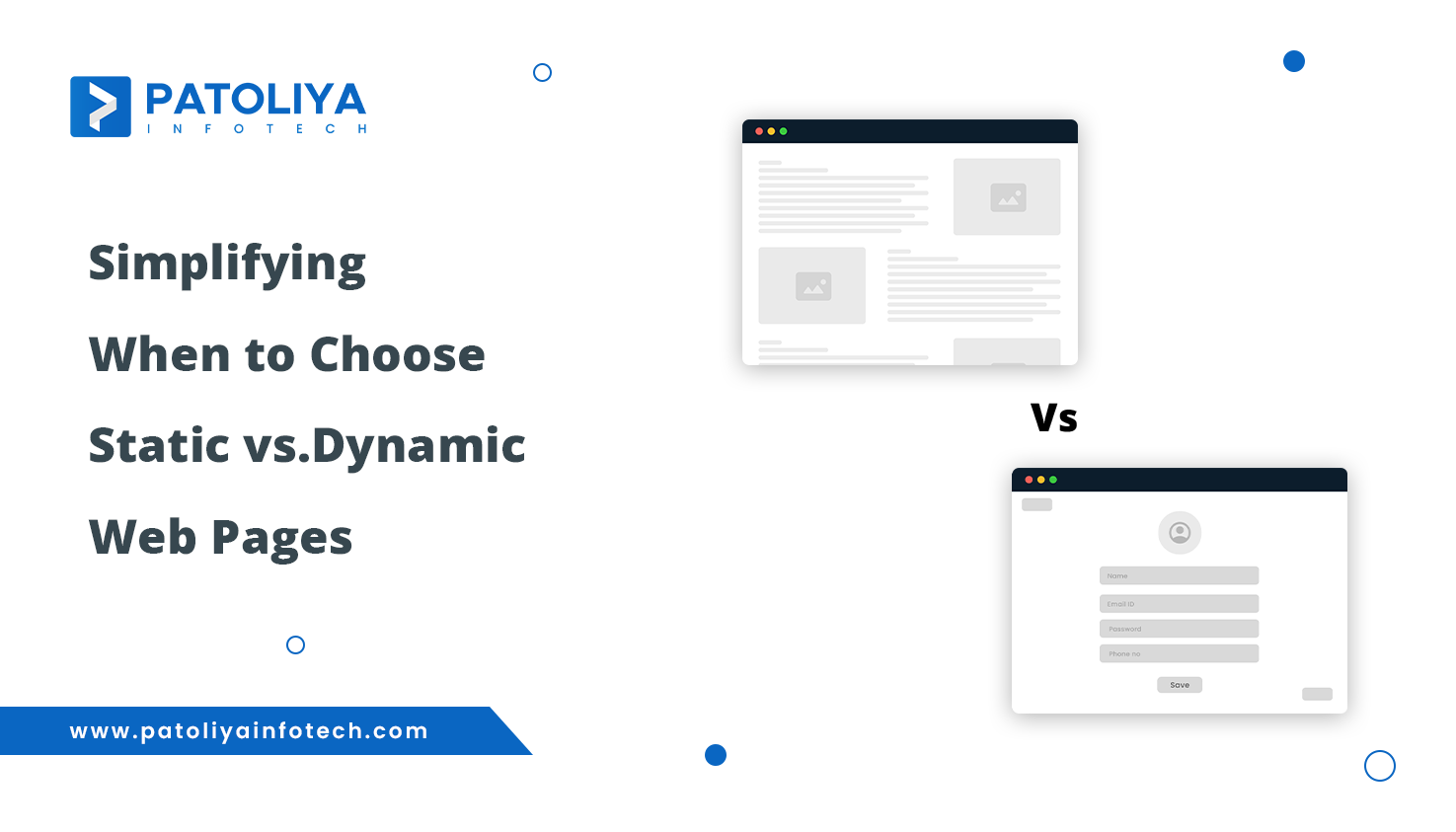Guide to Mobile App Development for Enterprises

Businesses depend more and more on mobile applications to boost output, streamline operations, and enhance client interaction. The use of corporate mobile applications has increased dramatically due to the quick advancement of mobile technology. Business mobile applications mark a major shift in the way companies operate, interact, and develop. Employee productivity rises when essential tools and data are accessible when they're on the move. Also, mobile applications enable users to communicate directly with customers and offer personalized services and support, all of which can increase customer engagement and loyalty.
To help you make better decisions, enterprise mobile applications provide real-time data collection and analysis. By improving workflows and automating repetitive tasks, these applications may significantly reduce costs for businesses. The effect of enterprise mobile applications is expected to increase in the upcoming years, as they have emerged as a key driver of digital transformation in the dynamic corporate environment of today.
Understanding Mobile App Development for Enterprises
Enterprise mobile apps are custom software programs specifically designed to meet the specific needs of a business on mobile devices including smartphones and tablets Enterprise mobile applications are built specifically for internal use by an organization’s employees, unlike mobile consumer-centric apps, accessible to the general public By providing employees with the features they need to successfully complete their tasks while on the road, they streamline productivity, improve efficiency and provide agency of the projects can be done
Improving employee productivity and productivity is the main goal of mobile apps in the workplace. The following are some of the main objectives of these apps.
- Enhancing Communication: Enterprise mobile applications provide seamless communication for employees, facilitating real-time innovation and teamwork—important for extended and remote teams.
- Streamlining Processes: Enterprise applications can reduce human error and improve productivity by automating routine tasks and providing simple feedback. This is especially important where quick decisions are needed.
- Data Accessibility: These apps give employees the freedom to make decisions independently of their offices by giving them access to critical information and resources from any location.
- Improving Customer Engagement: Although primarily designed for internal use, some corporate mobile applications also improve customer interactions by providing real-time data to employees to better serve customers and answer questions
- Facilitating Compliance and Security: Corporate mobile apps often include strong security measures to protect sensitive corporate data, ensure industry compliance and protect against data breaches.
Examples of enterprise mobile applications include:
- Employee Management Systems: apps that support HR department workflow, attendance monitoring, and personnel record management for businesses.
- Customer Relationship Management (CRM) Tools: Applications that provide sales teams access to analytics and customer data so they may improve interactions with customers.
- Inventory Management Apps: solutions that give companies real-time order management, shipping tracking, and stock level monitoring.
- Project Management Tools: Applications that help teams work together on projects by letting them assign tasks, monitor progress, and communicate clearly.
Organizations may greatly benefit from enterprise mobile applications, which are made to increase employee productivity, internal efficiency, and overall efficiency.
Key Benefits of Developing Enterprise Mobile Apps

Several benefits that enterprise mobile applications provide significantly boost productivity. Some major advantages are as follows:
Increased Efficiency
Business mobile applications increase productivity and decrease downtime by giving staff members access to tools and information from any location. For example, real-time project status updates from field managers provide quicker decision-making and greater operational flexibility. These applications assist businesses in operating more efficiently, which leads to quicker completion and better service delivery by automating repetitive tasks and reducing the need for manual labor.
Enhanced Communication
Effective communication is essential for any organization, and enterprise mobile applications provide a one-stop shop for collaboration. They integrate various communication channels, such as instant messaging, video calling and file sharing, so employees can easily connect with each other no matter where they are These real-time communication capabilities don’t necessarily enable teamwork not only ensures critical information is shared quickly, reducing the chances of miscommunication and delays
Improved Data Management
Enterprise mobile applications excel in managing data by providing secure access to centralized information. Because correct information is necessary for making wise judgments, this guarantees that staff members have easy access to it. Organizations may track and learn about their performance by using capabilities like real-time data collecting and analytics. More operational efficiency and better resource use are the long-term outcomes of this increased data visibility, which also facilitates strategic planning and aids in the identification of problems.
Cost Savings
By automating processes and improving workflows, enterprise mobile applications can significantly reduce costs.For instance, businesses may save labor expenses related to manual data input and the amount of mistakes that frequently result in pricey upgrades. Businesses' bottom line is further increased by their capacity to access and analyze data in real time, which also enables them to make more intelligent investment decisions.
Increased Customer Satisfaction
While primarily focused on internal operations, corporate mobile apps also improve customer interactions. By giving employees immediate access to customer data, organizations can provide personalized services and support. This responsiveness not only increases customer satisfaction but also boosts loyalty, as customers appreciate the convenience and functionality of mobile apps.
Steps to Successful Enterprise Mobile App Development
There are steps involved in developing an enterprise mobile application that guarantee the finished result will satisfy user requirements and company goals. The planning, design, development, testing, and implementation phases are as follows: these are the crucial stages of the development process.
Planning and Research
Where the main goals are set out in detail. It's critical to understand the issues the app aims to solve, and involving stakeholders from other departments may bring insight into particular requirements. Through surveys and interviews, prospective users' information is gathered to assist shape the app and make sure it stays relevant to the target market. A thorough market study also finds holes that new applications can fill as well as trends and rival offerings.
Technical Assessment
Technical analysis plays an important role in determining whether existing infrastructure can support new applications. Analysis of current hardware, software, and network capabilities helps to ensure that they can be integrated with existing systems such as CRM or ERP. Scalability is also important, since the app must be able to handle it meeting future developments and increasing user requirements.
Prototyping and UI/UX Design
Once the foundation is laid, prototyping and design come into play. Wiring the layout of an app can give you a visual representation of how it works. This phase also includes user testing, where the applicability of the prototypes is explored and necessary modifications are made based on feedback. They focus heavily on user interface (UI) design, making sure the app is visually appealing and consistent with the brand description, and ultimately engaging the user
Development and Testing
The development and testing phase involves writing the code and rigorously testing the application to ensure it works. Agile methods are often used, allowing iterative improvements to be made and feedback to be added as needed. Testing is ongoing, with a test-driven development process that ensures bugs are identified and addressed early in the implementation process. Before final launch, user acceptance testing (UAT) is conducted to ensure that the app meets developer needs and user expectations.
Deployment and Launch
During the distribution step, the program is ultimately made available on platforms like Google Play and the software Store. Pre-launch preparations involve developing marketing materials, implementation instructions, and support materials. Growing awareness requires App Store Optimization (ASO), which uses relevant keywords and graphics to draw in consumers. Post-launch support, which includes regular maintenance, upgrades, and customer assistance to handle any problems and keep the program operating, guarantees the longevity of the application and helps it adapt to a constantly changing market.
Essential Features for Enterprise Mobile Apps

The development of enterprise mobile applications should include features that enhance performance, security, and user experience. Here are the must-haves for enterprise mobile applications:
1. Security and Compliance
Security comes first, with key features such as strong user authentication with two options and more to ensure that only authorized users can access the app's data encryption on travel and on vacation it is critical that sensitive information is protected. The protection of user data and the app's compliance with legal requirements are further ensured by compliance with industry laws like HIPAA, GDPR, and PCI DSS.
2. Real-Time Analytics
To monitor user behavior and performance in real time, businesses heavily rely on real-time analytics. Managers may quickly respond to emerging trends and insights and make data-driven choices with the use of this application. It also enables the tracking of performance with the use of key performance indicators (KPIs), which helps to pinpoint areas that require improvement or optimization.
3. Role-Based Access Control (RBAC)
Another crucial element is role-based access control (RBAC), which enables administrators to define roles and permissions for users within the application. This increases security and compliance through providing restricted access, so individuals may only view or interact with data related to their activity. The ability to modify access techniques in response to changing organizational demands further strengthens this control.
4. Data Sharing
Collaboration and productivity within the app depends on effective data exchange. Providing that several formats are supported, such as spreadsheets, documents, and photos, makes information sharing simple. By guaranteeing that shared data is up to date, real-time updates lower the possibility of mistakes or out-of-date information.
5. Push Notifications
Push notifications are a useful tool for educating and engaging people. These timely alerts can help users stay on top of their tasks by alerting them to important updates, deadlines, or events. Push notifications may also be used to promote sales, promotions, or reminders, which encourages users to interact with the app more.
6. Offline Data Synchronization
Offline data sync is necessary for users to be able to access and use the app even when they are not online. With the help of this function, users may finish their work offline. When the device connects to the internet again, the tasks will automatically sync. This guarantees that any modifications performed off-line are automatically updated on the server.
7. Third-Party Integrations
App functionality is improved when third-party systems, such CRM or ERP solutions, are integrated. Smooth communication with these systems minimizes redundant data entry and simplifies processes, increasing overall productivity.
8. Messaging and Collaboration Tools
Team members' communication is further improved by integrating integrated messaging and collaboration capabilities. Quick chats within the app are made possible by instant messaging, and real-time file sharing allows users to share papers and other files, centralizing all pertinent data.
9. Cloud Storage
Another important aspect is cloud storage, which offers centralized data access from anywhere. This increases flexibility and provides scalability to meet the organization's expanding data demands over time, particularly in remote work environments.
By adding all of these important features, enterprise mobile apps become more useful and match the specific requirements of businesses, which in turn increases efficiency and output.
Strategies for Successful Implementation
To guarantee the success of corporate mobile app implementation, a carefully developed plan is needed. The following advice can help with involving stakeholders, utilizing AI, and guaranteeing continued upkeep and support:
Engaging Stakeholders
- Include stakeholders in the development process from the beginning to ensure they have their say and that the app satisfies their needs.
- For staff members to grow used to the new program and enjoy its benefits, they will want assistance and training.
- Inform stakeholders of the app's benefits and highlight how it may increase efficiency and productivity.
Leveraging AI
- Add AI-powered services like chatbots, machine learning, and intelligent search to enhance user experience and productivity.
- With AI, suggestions and information on the app may be modified based on the user's activities and interests.
- To guarantee the stability and functionality of the app, use AI for automated testing and quality assurance.
Ensuring Ongoing Support and Maintenance
- Develop an expert support staff to quickly respond to inquiries and problems from users.
- Keep a close eye on customer reviews and use statistics to identify potential areas for development and requests for additional features.
- To maintain the app safe, compliant, and current with the newest features and user requirements, implement a full update and maintenance plan.
Common Challenges in Enterprise Mobile App Development
While enterprise mobile app development offers many advantages, it also comes with many challenges to overcome. Some common complications are:
Fragmentation of Devices and Operating Systems
- Make sure the app is compatible with a wide range of devices and operating systems so that you can reach as many people as possible.
- Consider creating a responsive system that will change its screen sizes and resolutions.
Security and Compliance
- Implement strong security measures such as encryption, authentication, and access control to protect sensitive data.
- Verify that the app conforms with industry standards and laws, including PCI DSS, GDPR, and HIPAA.
Integration with Existing Systems
- Determine which data sources and systems, such as CRM, ERP, or HR platforms, the app must interact with.
- Collaborate with seasoned developers who are knowledgeable about APIs and corporate integration.
User Adoption and Change Management
- Users should be included in the development process so that the app suits their needs and preferences.
- To assist staff in adjusting to the new app and overcoming resistance to change, offer training and assistance.
Conclusion
Developing enterprise mobile apps is a wise strategic investment that may boost an organization's output, effectiveness, and creativity. By following best practices, utilizing the latest technologies, and tackling shared challenges, businesses may develop applications that satisfy their particular requirements and offer them a market edge.