Secure and Productive BYOD Policy Guide for Modern Workplaces
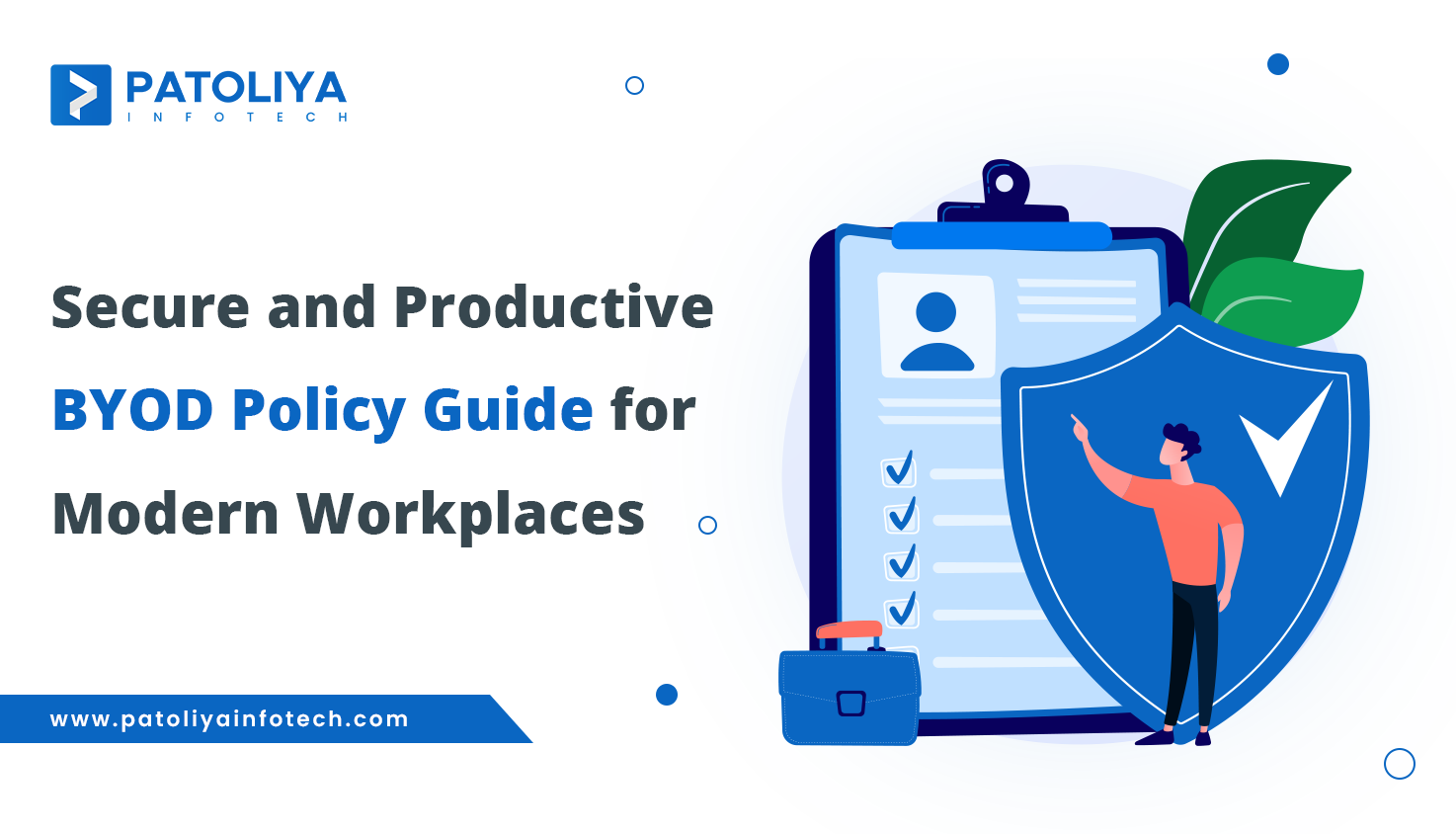
Flexibility and productivity are essential in today's digitally driven workplace. One way to achieve this is through BYOD (Bring Your Own Device) policies, which allow employees to use their own devices to access work-related data, IT infrastructure and applications. However, this feature has inherent risks such as data breach and privacy violation. This article will explore the essential aspects of a BYOD security policy and why your organization needs one.
Understanding BYOD Security Policies
BYOD is a set of security policies and procedures that state that employees can use their devices for work-related tasks. It seeks to strike a balance between the advantages of BYOD, such as increased work flexibility and employee productivity, and its potential risks.
Critical Aspects of a BYOD Security Policy
A comprehensive BYOD security policy typically addresses the following critical aspects:
Device Compatibility
Which devices and operating systems receive support or approval from organizations? This policy ensures employees can only use devices and platforms meeting specific security standards.
Accessible Applications and Data
What applications, data, and IT infrastructure components can personal devices access? Defining this helps safeguard sensitive company information.
Device Security and Management
How are personal devices secured and managed by the organization? This is essential for preventing data breaches and leaks.
Compliance Monitoring
How are personal devices monitored and audited for compliance? Regular checks ensure that devices adhere to the security standards set by the organization.
Handling Lost or Stolen Devices
How should personal devices be handled in the event of loss, theft, or termination of employment? This aspect ensures that sensitive data remains protected.
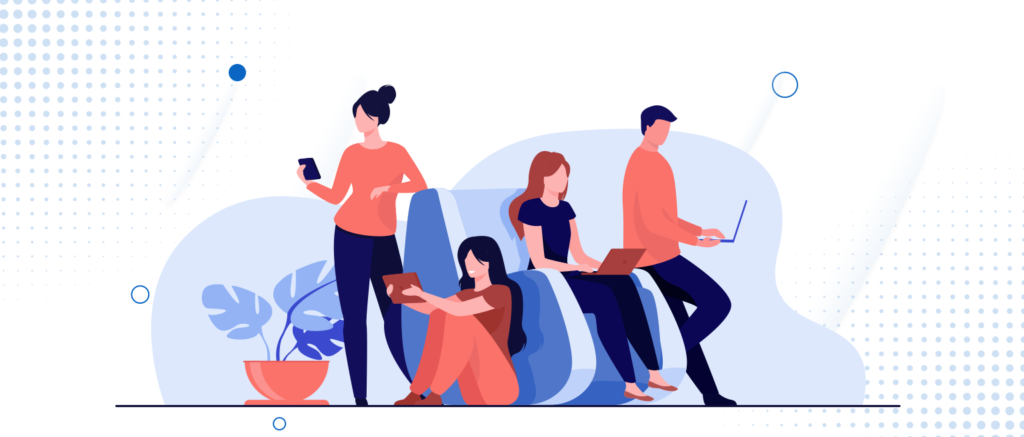
Why You Need a BYOD Security Policy
Implementing a BYOD security policy offers several benefits to your organization:
Data Security
A BYOD security policy outlines the necessary security measures to help protect corporate data and applications from unauthorized access or misuse by employees or third parties using personal devices.
Device Management
BYOD policies enable companies to control personal devices that access their networks through various means, reducing the risk of data breaches and leaks.
Cost Savings
By leveraging personal devices that employees already own, companies can reduce the cost of purchasing, maintaining, and replacing appliances. However, it is crucial to ensure these savings don't lead to security breaches by adequately protecting personal devices.
Regulatory Compliance
A BYOD security policy helps ensure compliance with legal and regulatory requirements that may apply to company data and operations, such as HIPAA, GDPR, NIST, and SOC 2.
Increased Productivity
Employees are more familiar with their devices, and some may have specific accessibility requirements for their setups. With a BYOD security policy, they can use their preferred devices to work comfortably while complying with corporate cybersecurity requirements.
Embark on a journey into 'The Essence of IT Ethics: Navigating Responsibility in Technology' Discover the profound insights that await you.
Enjoy the benefits of BYOD without the associated risks
To make the most of BYOD policies while mitigating risks, consider these best practices:
Strong Authentication Mechanisms
Ensure that all personal devices accessing work-related data and applications have multi-factor authentication enabled. Enforce strong passwords and regular password changes to prevent unauthorized access if a device is lost or stolen.
Device Registration and Enrollment
Mandate that employees register their devices with the IT department before using them for work. This ensures that each BYOD device meets minimum security standards, is configured for accessing corporate resources, and can be tracked and managed if needed.
Restricted Access
Apply the principle of least privilege (PoLP) and limit the data and applications that employees can access from their devices. This reduces the impact of data breaches and leaks caused by unsecured networks or applications.
Secure Connectivity
Require employees to use a protected corporate VPN whenever they work remotely from their devices. This added layer of security safeguards data and applications from network-based threats.
Employee Training and Awareness
Ensure regular training and awareness sessions are conducted to educate employees about the BYOD policy, best cybersecurity practices, and the potential risks associated with the use of personal devices. Employees should grasp their roles and responsibilities in safeguarding the security of both their devices and data.
A well-crafted BYOD security policy is essential for organizations seeking to embrace the benefits of personal device usage in the workplace while minimizing associated risks. By implementing these policies and best practices, you can enjoy the advantages of BYOD without compromising the security of your data and applications.
FAQs
1.What is BYOD?
BYOD stands for Bring Your Own Device, a policy that allows employees to use their devices for work-related tasks.
2.Why is a BYOD security policy important?
A BYOD security policy is crucial to safeguard company data and applications, comply with regulations, and ensure the security of personal devices.
3.What are the critical elements of a BYOD security policy?
A BYOD security policy typically addresses device compatibility, accessible applications and data, device security and management, compliance monitoring, and procedures for handling lost or stolen devices.
4.How can BYOD policies save costs for organizations?
BYOD policies enable companies to leverage personal devices, reducing the cost of purchasing and maintaining corporate hardware.
5.What is multi-factor authentication, and why is it essential for BYOD?
Multi-factor authentication adds an extra layer of security by requiring users to provide two or more verification forms before accessing work-related data and applications, making it a critical component of BYOD security.


